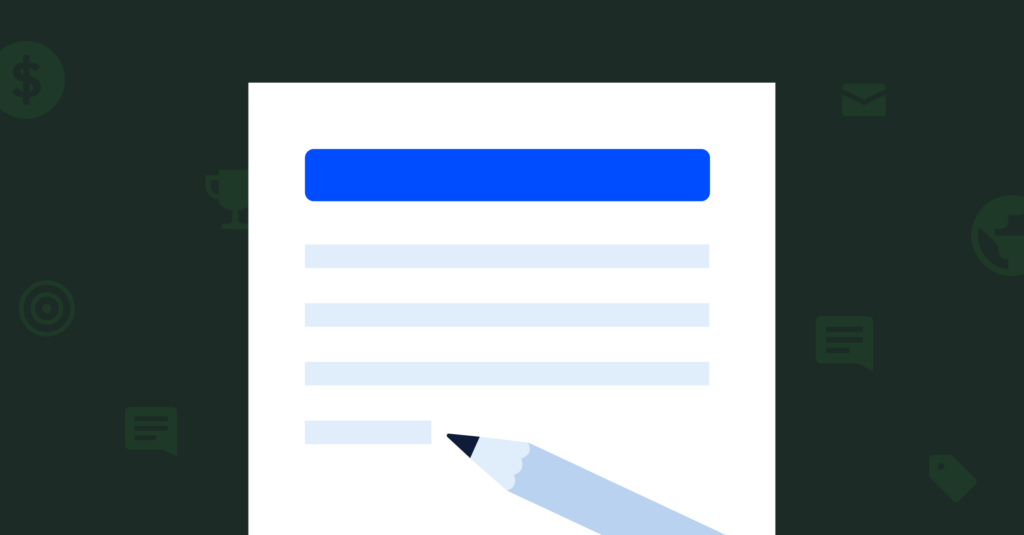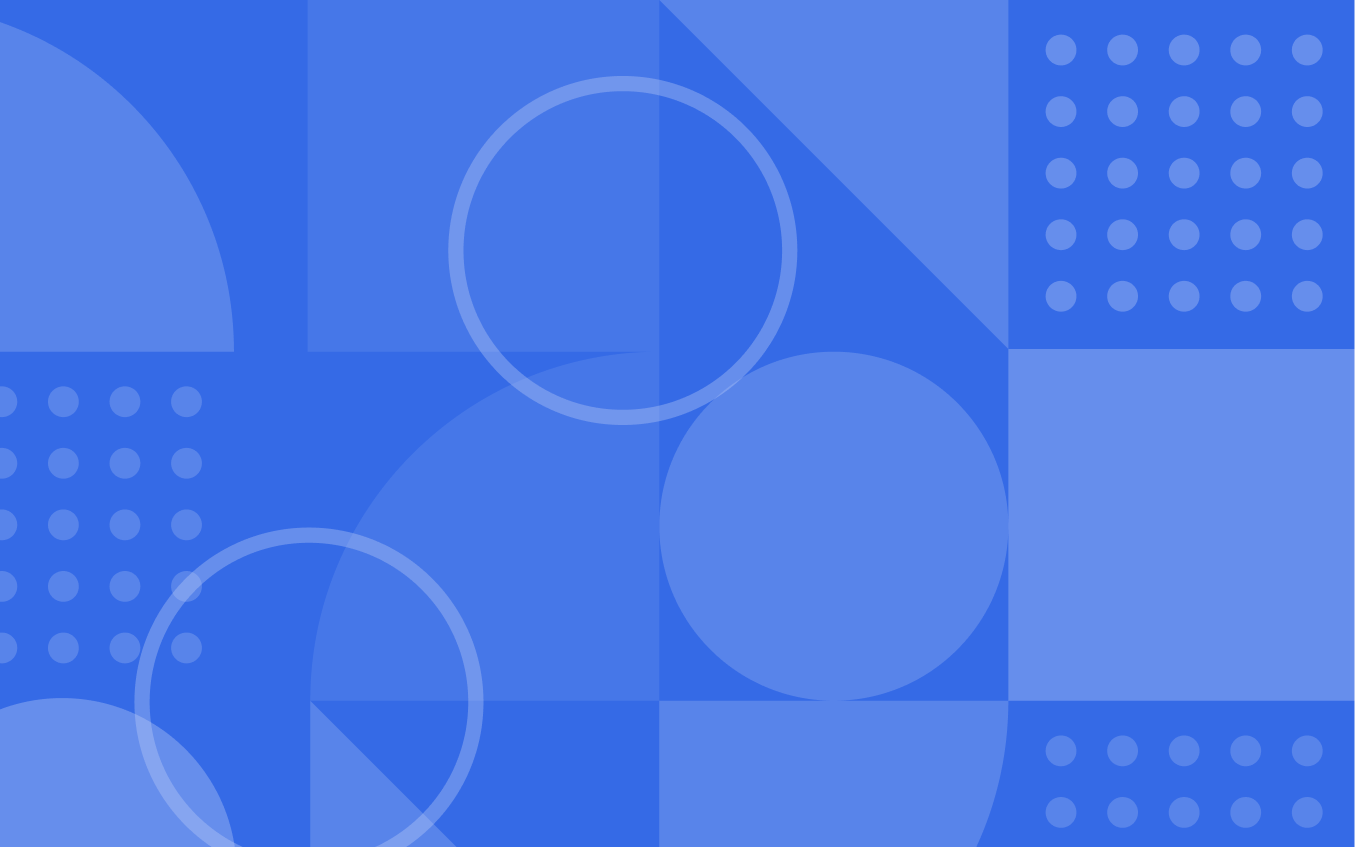Intro
You may have come across fellow marketers who have attested to the time-saving and productivity-boosting benefits of AI in content creation. However, when you attempt to utilize AI and prompt it to generate the perfect article, you might find that the results are not relevant and far from what you want. It’s missing critical points you need, the tone doesn’t align with your brand, and the length is too long. So what happens now? How can I leverage AI effectively to achieve more and save time?
The answer is you still can, it’s just the matter of fact that an artificial intelligence content generator’s output is only as good as the prompt you request it to perform. Read this guide to understand how to write effective AI prompts with examples that you can start using with ActiveCampaign AI in your email campaigns immediately.
What are AI prompts?
To begin, let’s start with the question, what are prompts? Prompts are the requests that users make to indicate what kind of content they want the artificial intelligence to help generate. To ensure the creation of high-quality content, ActiveCampaign’s AI tool relies on your assistance to understand your requests.
ActiveCampaign AI is helping you speed up the process of content creation that empowers marketers to focus more on strategic and creative pursuits. To harness the power of AI, you must learn how to instruct AI through your prompts. Through practice along with trial and error, you will be able to master the art of writing prompts to generate quick and high-quality content in no time!
How to write effective prompts for ActiveCampaign AI?
Give clear instruction
When writing an AI prompt, think about what goal you’re trying to achieve with the content? How long do you want it to be? What tone do you want your audience to hear? To ensure you’re providing enough details, you might want to specify it in the prompts. As you practice and become more experienced, you can play with the structure, length, and tone of the content. By harnessing ActiveCampaign AI, you have the opportunity to utilize the quick tools for experimenting with these three fields.
Include contextual background or links
When writing your prompt, think about what you want the AI to frame the output with. To help it understand, provide some context or background information related to your topic. This is key to receiving the best results and being consistent with your request. To avoid mis-alignment, it is important to be as specific as possible in your description. You can also include a link in the prompt to instruct AI to gather background information based on the link provided.
Specify the type of content you want to create
- Welcome email
- Lead nurturing email
- Event invitation
- Onboarding notification
- Product arrival email
Example:
-Create an email for my subscribers about the new product that I have listed on this page. [Insert link here]
-Create an event invitation for my new Spring sale that’s available next week.
-Create a welcome email to my new subscribers welcoming them to my monthly newsletter with updates on how their donation will help save the endangered species. [List out some ways to provide background]

Get AI prompting down
When crafting a prompt for AI, you can utilize this formula as a guide, enabling you to effectively instruct the AI to deliver precisely what you need.
“Write a” + “type of content” + “define an objective” + “format” + (optional) “insert link”
Example: Write an onboarding email to my new students to help them with instructions on what they need to do on their first day listed out on their syllabus. [insert link]
Experiment and iterate

Experiment with different phrasing, structures, or additional instructions to find the most suitable prompt for your needs and edit the content to enhance results. When faced with a broad prompt, consider refining it to achieve greater precision and clarity by making it more concise. The more you practice creating prompts to continue refining your model to achieve the desired outcomes.
Example prompts you can try with AI
If you’re having trouble coming up with some prompts, you can try out these example prompts to write your next email.
Product Emails
- Write a product webinar invitation to my product update subscribers to invite them to join a live webinar on October 10, Tuesday at 1pm CST with these agenda items. [add items on the agenda]
- Craft an email showcasing positive customer testimonials and reviews. Highlight the experiences of satisfied customers to encourage others to make a purchase based on this new case study. [link to new case study]
- Compose an email inviting subscribers to our upcoming virtual event. Highlight the event’s agenda, special guests, and registration details
Blog Newsletter
- Summarize this weekly blog post [insert blog link] in two paragraphs to update my subscriber about this week’s highlights.
- Create an email announcing the release of our latest blog post. Include an enticing preview of the content to drive traffic to our website
Online Education
- Write a reminder email for my new students to remind them to start their new module soon to continue to stay on schedule in preparation for the exam next week.
- Design an engaging email to promote Business 101 online course that spans over 3 days to learn more about how to run a successful business online.
E-commerce
- We’re launching a new product [product, value, and feature]. Create a compelling description highlighting its benefits and unique features.
- We want to run a Halloween-themed promotion. Compose a paragraph that incorporates a spooky theme and 15% off.
- Write a short personalized holiday greeting email to send to our subscribers, expressing our appreciation for their support throughout the year.
Watch this new video on 3 Simple steps to writing great emails using AI to learn more about how to use AI effectively when prompting, fine tuning, and editing. Plus a bonus feature on having it summarize a blog post.
If you’re interested in learning more about how to write AI prompts for image generation, you can watch this video to learn more about how to write AI prompts for the image generator.
Embrace the future of email marketing and go try out ActiveCampaign AI! There are no rules on how many prompts you can ask. If you are not a current ActiveCampaign customer, you can sign up for a free trial here.