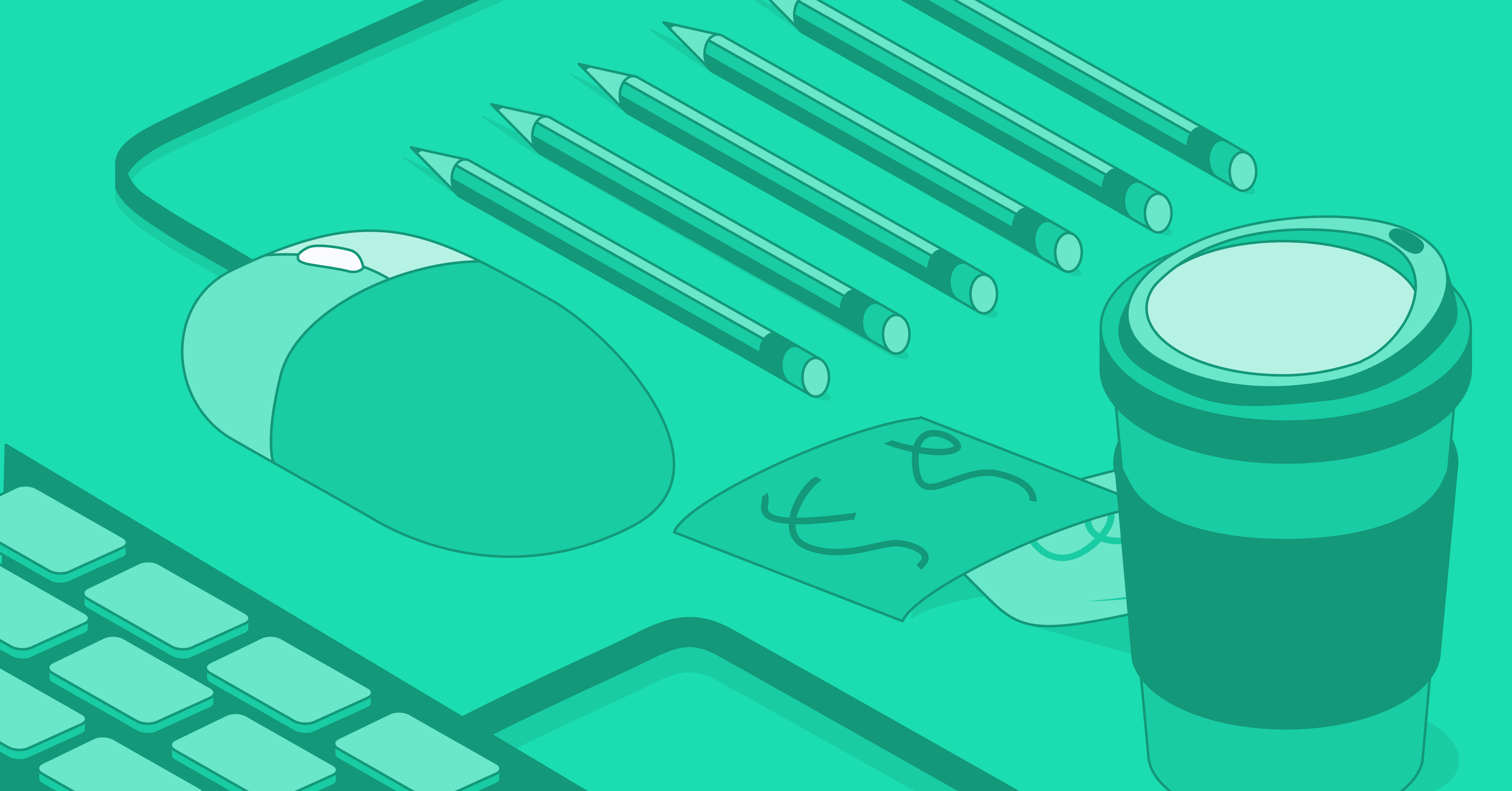Understanding Saved Responses
Saved Responses are pre-written replies that can be quickly inserted into emails or messages, perfect for addressing common queries or regular communication needs. Whether you’re following up on sales leads or confirming contact information, these pre-crafted message templates save your team valuable time and ensure consistency in your messaging efforts.
They help maintain a consistent voice and message, which is vital for brand identity and customer experience. We will review various aspects of saved responses like:
- Creating and Editing Categories
- Creating Saved Responses
- Personalizing Saved Responses
In this guide, we will explore how Saved Responses can be a game-changer in streamlining your messaging strategy and dive into 3 business use cases.
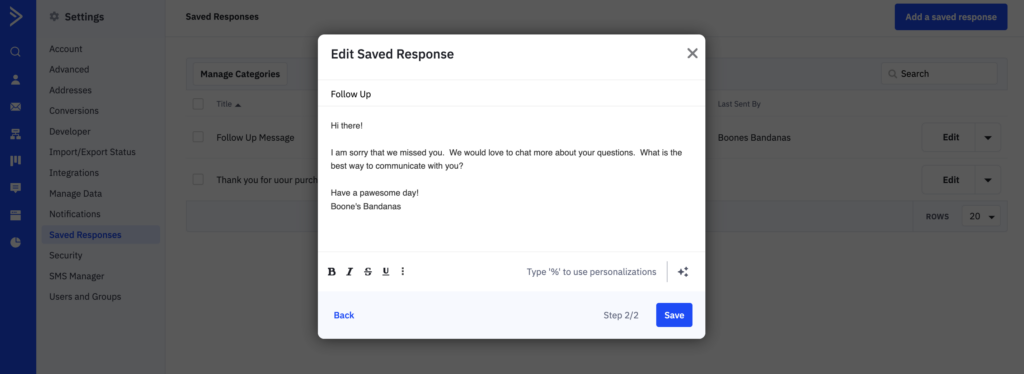
Streamlining workflow with saved responses
Did you know that sales teams are 21 times more likely to convert a lead into a customer if they respond within five minutes or less as compared to one hour later?
ActiveCampaign’s Saved Responses can help streamline your workflow so that your team can respond quickly with personalized messaging. We recommend first setting up categories for your Saved Responses, then creating the content of the messages, and finally adding personalization to your Saved Responses.
Let’s dive into each step:
Creating and Editing Categories
The first step in streamlining your workflow is to categorize your Saved Responses. This organization is key for quick access and efficient use. For example, you might have a category for ‘Customer Support’ containing responses to common troubleshooting queries, and another for ‘Sales Inquiries’ with templates tailored for potential clients. By creating these categories, you ensure that relevant responses are always at your team’s fingertips, reducing the time spent searching for the right reply.
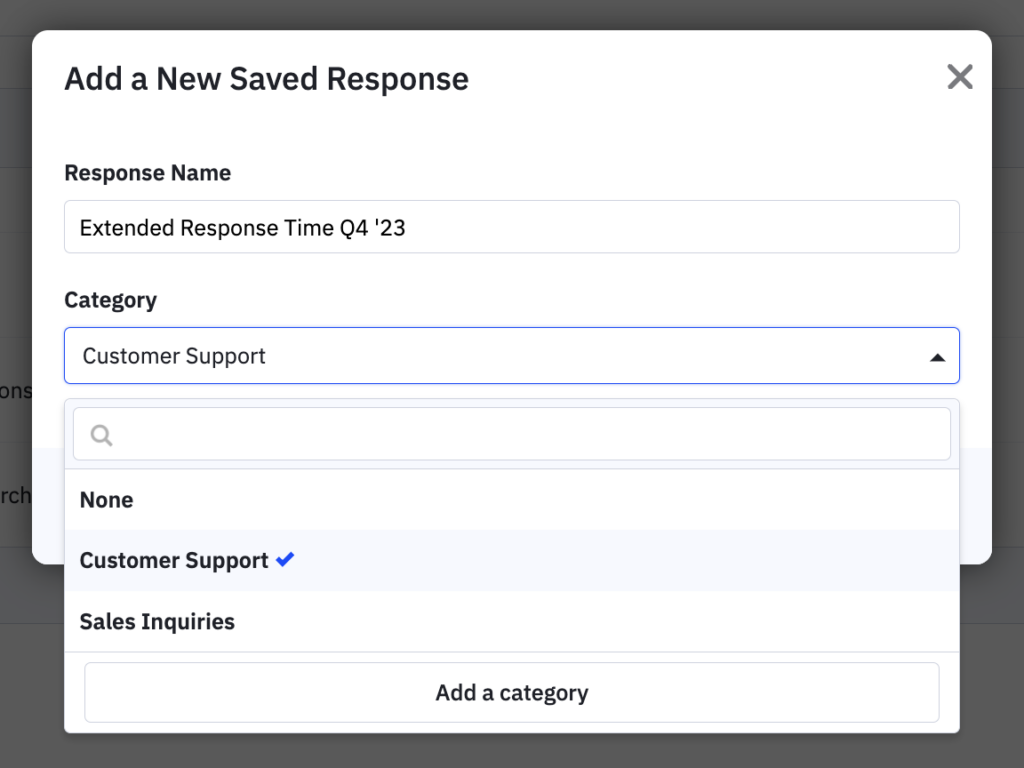
Creating Saved Responses
The power of Saved Responses lies in their ability to streamline messaging without losing the personal touch that comes with 1-1 responses. When creating these templates, focus on frequently asked questions or typical scenarios your team encounters. Since Saved Responses is a feature available across your ActiveCampaign account, an email that is sent via a saved response will always come from the logged-in user; unlike Campaigns or Automation emails in which the “From” name can be edited before sending.
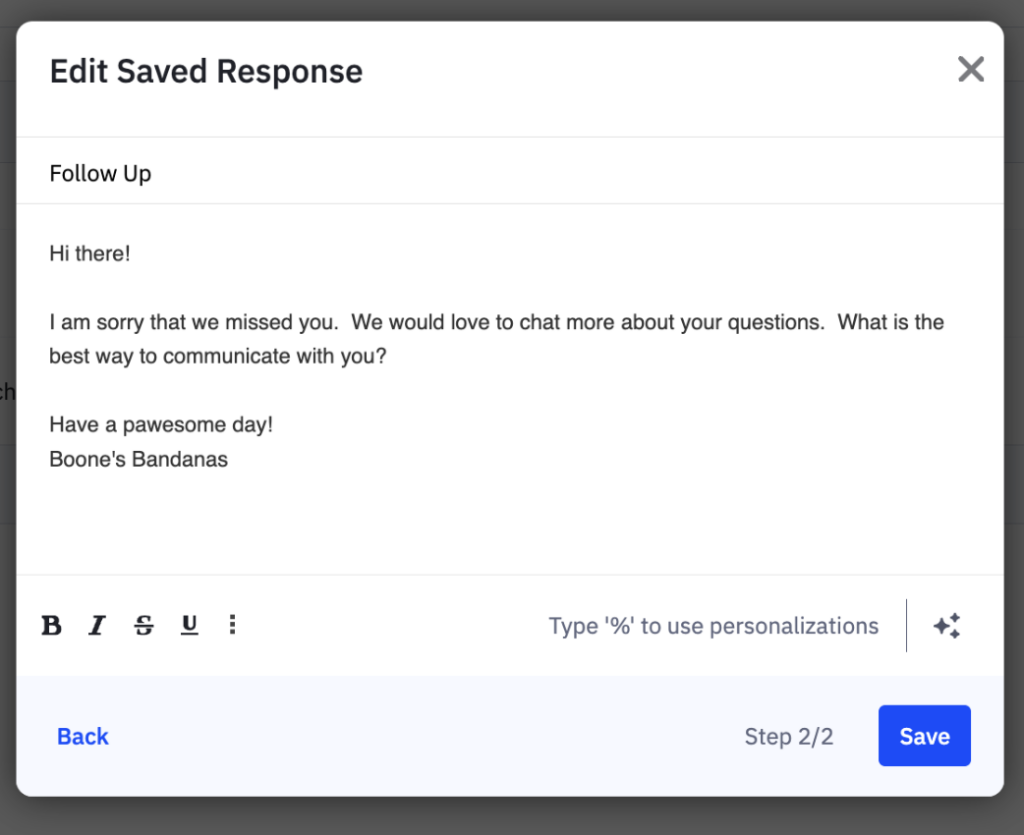
For a customer service team, this might include responses to common product questions or guidance on return policies. For a sales team, responses might cover product benefits or the next steps in the purchase process. By having these go-to responses, your team can quickly address inquiries while maintaining a consistent, professional tone.
Personalizing Saved Responses
While efficiency is important, personalization should not be overlooked. Each Saved Response, while being pre-crafted, can be slightly modified before sending to add a personal touch. This could be as simple as addressing the recipient by name, referencing a recent interaction, or tailoring the response to the specific context of the inquiry. This personalization ensures that each communication feels individualized and considerate, fostering a deeper connection with your audience.
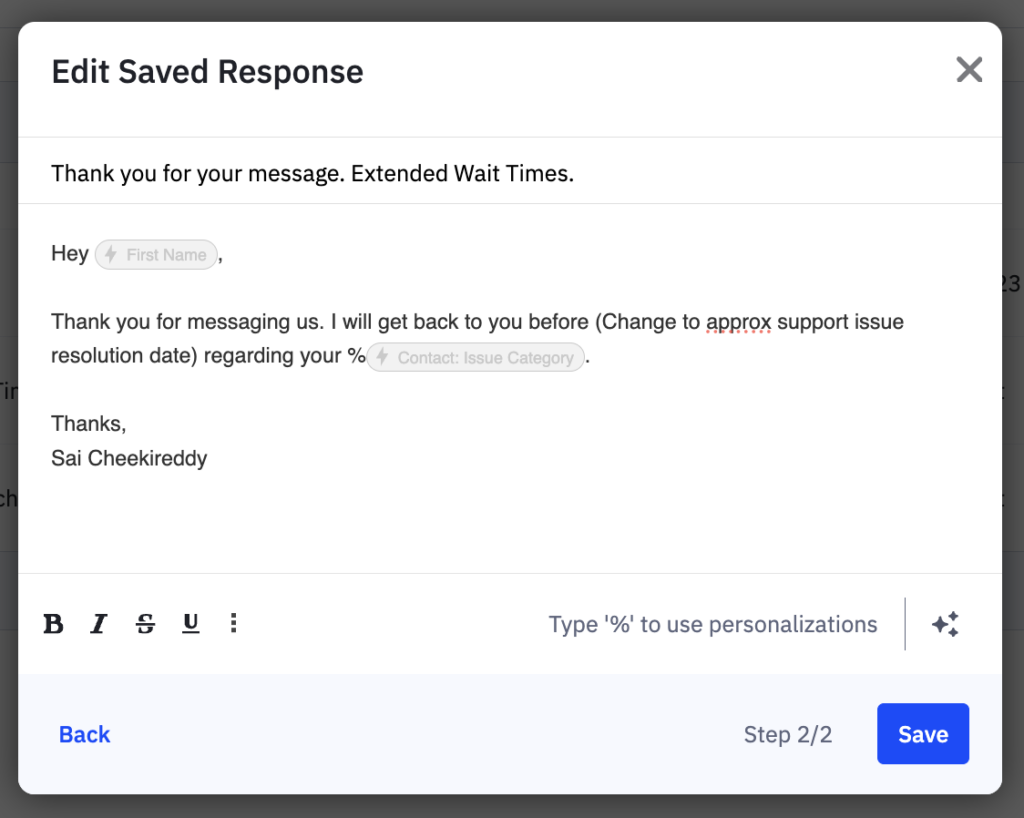
Use case: Sales Lead Follow-Up
After a successful product launch or promotional event, your sales team’s inboxes are likely flooded with inquiries from potential leads. This is a great strategic implementation of Saved Responses. You can create an entire series of follow-up responses that not only provide detailed product information but also guide these leads to the next steps, like scheduling a demo or visiting a product landing page.
For example, let’s look at how the owner of a consulting business might use Saved Responses to follow up with three leads collected in person while networking at a conference.
To follow up, their first move is importing these new contacts into their CRM. Then, personalized emails can be sent directly from each contact’s profile using your Saved Responses. Just navigate to a contact’s profile and access the email composer to begin.
Use case: Sales Follow-Up in the Deals CRM
Within the Deals CRM on your ActiveCampaign account, quick and consistent follow-ups can make a significant difference in moving deals forward. According to Chili Piper, responding within the first minute increases lead conversions by 391%. Saved Responses allow your sales & support teams to effortlessly send status updates, answer common queries, or provide additional information to prospects. This feature ensures that sales communications are not only swift but also standardized, maintaining a professional and cohesive brand voice throughout the sales cycle.
For example, once a high-value lead enters your pipeline, you don’t need to let it go through your standard nurture sequence, rather use a Saved Response to get in touch faster and close the deal. This is a perfect example of how you can complement automation with personalization!
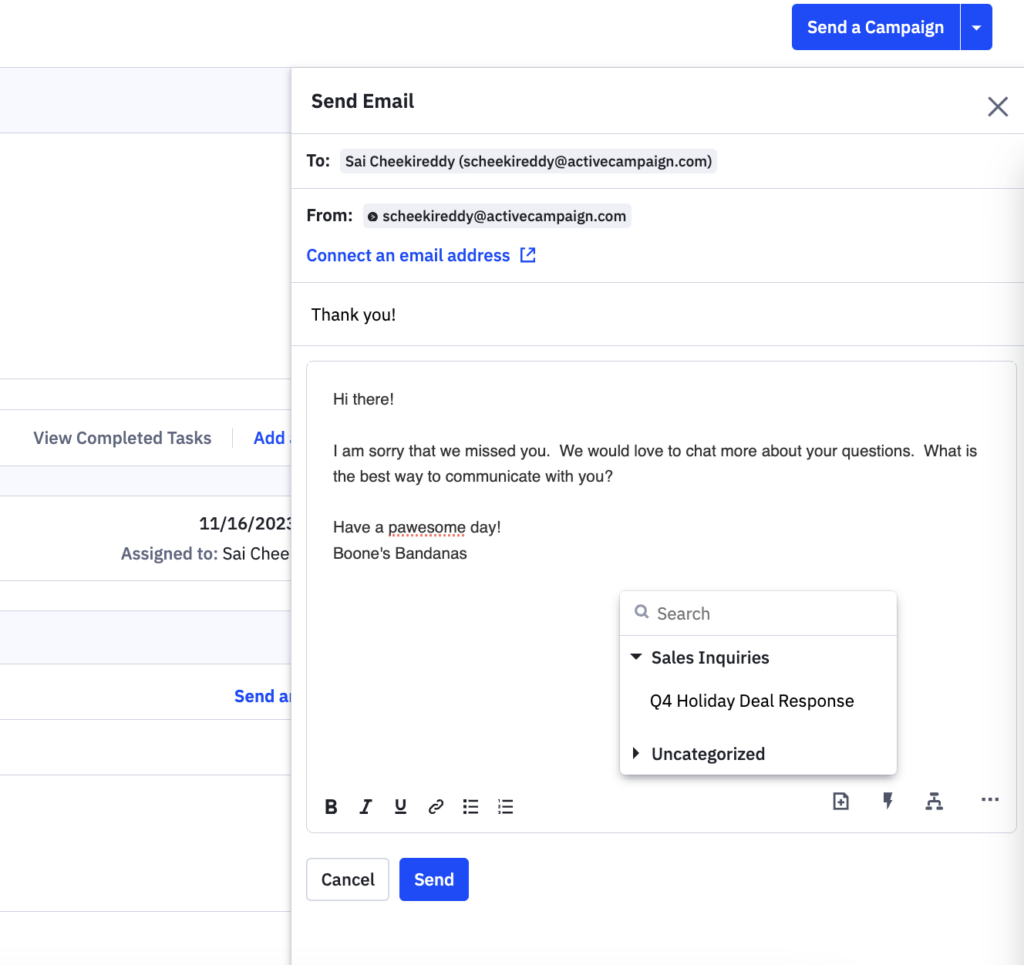
Use case: Confirming Contact Information
Saved Responses in ActiveCampaign extend beyond sales and support use cases and can be strategically implemented across various aspects of customer interaction across multiple industries. Recent research has shown that personalized emails have 29% higher open rates and 41% more unique click rates than non-personalized emails and you can take advantage of this with Saved Responses.
Consider an artist using ActiveCampaign to market their artwork online. In appreciation of their most loyal customers, they plan to send a special mailed reward to them. By adding personalization tags within a Saved Response, the artist can effortlessly send out messages to confirm each recipient’s address. The message will auto-populate with the contact’s current address details from the database and ask for confirmation or updates. This not only ensures the accuracy of the mailing addresses but also adds a personal touch to the communication, making their customers feel valued and recognized.
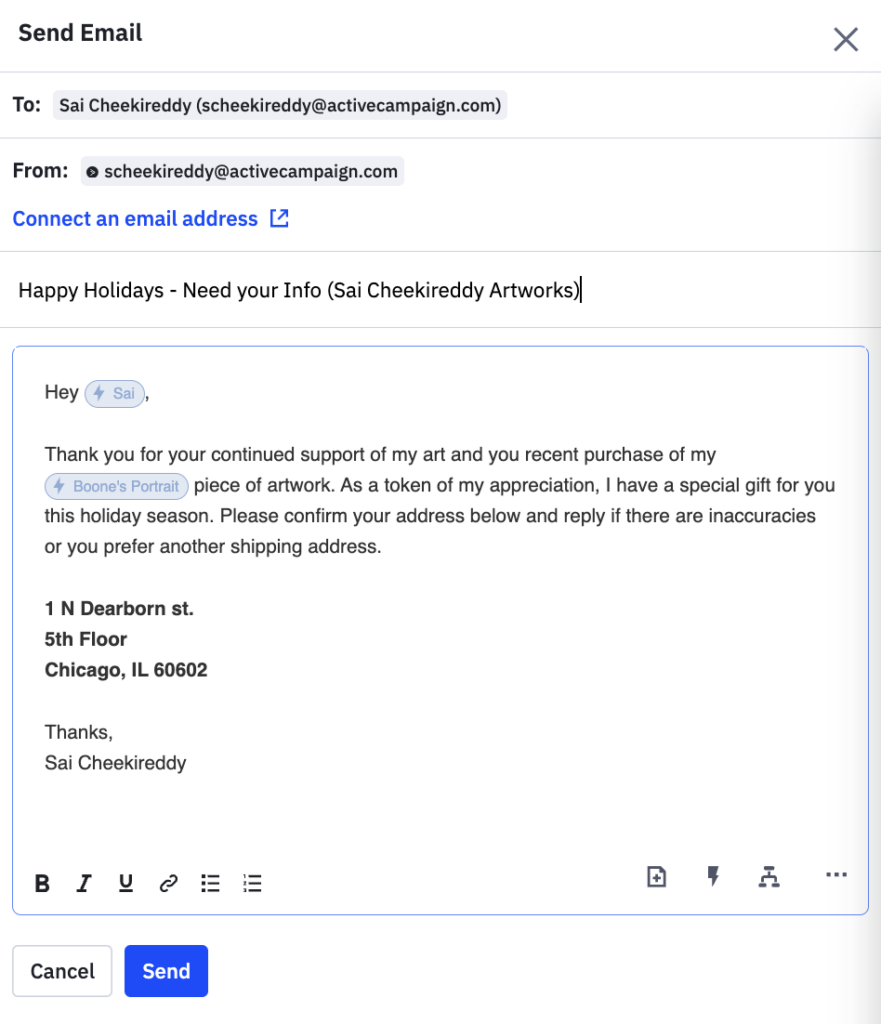
Such a tailored approach not only streamlines the process of updating contact information but also reinforces the artist’s commitment to personalizing customer experiences. In this way, Saved Responses serve not just as a tool for efficiency, but as a way to deepen customer relationships and enhance the overall quality of customer service.
Next Steps & Resources
Now, armed with the knowledge of how to create Saved Responses and strategically implement them in your workflow, you can get started on your account by going to your settings page. Learn about the implementation process here and how to use them in a 1:1 email here.
Remember, that incorporating Saved Responses into your ActiveCampaign strategy is about more than just saving time; it’s about enhancing the quality and consistency of your interactions with customers and leads. By leveraging these tools, you can ensure your team communicates effectively, maintains brand consistency, and focuses more on personalized engagement rather than sending repetitive messages.