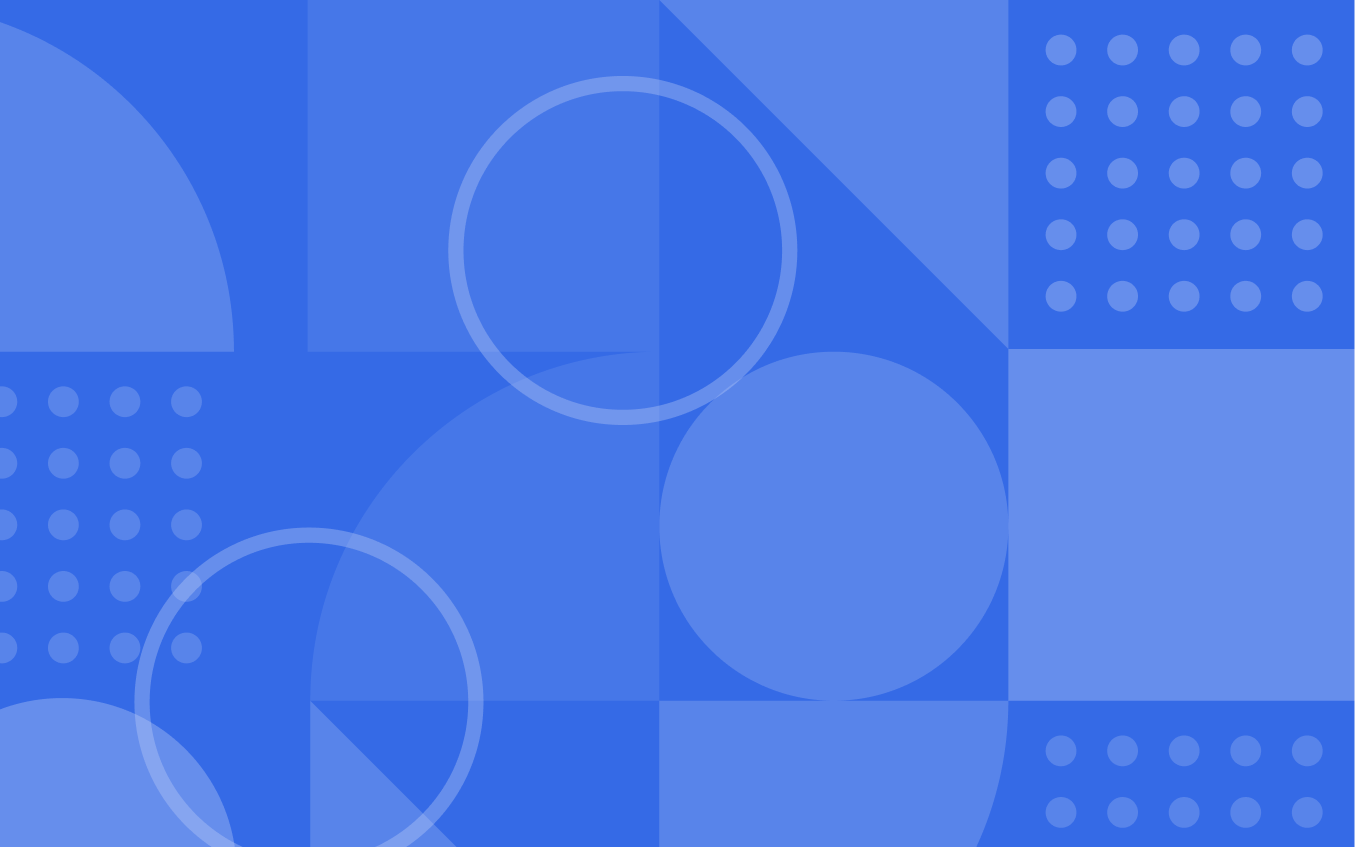The primary purpose of lists is to segment your contacts at the broadest possible level. This guide further explains this concept, defines list types, and explores the other functions that lists can perform.
Understanding lists is easy, but knowing how to use them properly can be challenging.
In this guide, we offer our definition of lists, how to create them and the best way to name them.
Defining Lists
Lists are a way of grouping contacts according to the communication and content types(channel + content type) they have opted in to receive.
You use tags to segment your lists, and you use custom fields to get even more granular and targeted than you can with tags.
Remember, segmenting your audience means grouping contacts with characteristics and similar behaviors.
The best practice is to segment your contacts with the use of Tag’s and custom fields.
A Tag’s defining characteristic is slightly more specific and shared by fewer contacts, while segments defined by custom fields should have the fewest contacts, as custom fields typically store data that is unique and personal to each individual contact.
Lists don’t do as much as tags and custom fields, but the things they do are essential to note.
Lists can integrate with third-party programs like Shopify, Zapier, and more.
Furthermore, you can configure start triggers to leverage the act of subscribing (or unsubscribing) to add contacts to automations.
Of course, all of those functions are secondary to the fundamental purpose of lists: To group contacts according to the communication types and content they have opted in to receive.Note: In traditional email marketing, messages are connected to lists. You cannot send one message to contacts across multiple lists. You must create a separate message for each list, even if the content of the message is the same. However, in ActiveCampaign, messages are not connected to lists. You can send the same message to contacts who share another condition despite being on different lists.
For example, if two different contacts on separate lists submit the same form, they can receive the same confirmation email or content offer. Automations make this possible, as well as the overall flexibility of ActiveCampaign.
Types Of Lists
Contacts can subscribe and unsubscribe from lists. You can create lists by going to Contacts> Lists > Add a List.

Lists should be organized according to the communication types and content (channel + content type) opted-in by your subscribers, ensuring that they receive the specific types of messages they expect.
You can name your lists differently for internal and external purposes.

The above are some examples of how to name your lists in ActiveCampaign. You can have internal (seen only by your account users ) and external (What your subscribers see) names for your lists.
We recommend creating a general marketing list. Your General Marketing list is simply a list of all your contacts. If you read our migration guide, creating a General Marketing list is one of the first things you should do after signing up for an ActiveCampaign account. Once you have created this list, you can then create additional lists for your business, keeping in mind communication types and content when naming them.
Segmentation
In the first chapter, we discussed segments built from custom fields and tags, but what are segments? Think of them as sub-lists. You can use them to send relevant information to specific groups of contacts. You can create a segment and base it on:
- A tag (signed up for webinar, recently contacted sales team, etc)
- A common field value (preferred language, geographic location, product interest, etc)
- An action performed by certain contacts (form submission, email link click, web page visit, etc)
Other criteria are available in the segment builder on which you can base your segments. You can select a specific segment to target with a campaign. You also have the option to have several segments for each list.
Preference Center
In today’s digital landscape, customers expect personalized emails. Sending irrelevant content risks alienating your audience, driving them straight to the unsubscribe or spam button. Having a preference centre allows you to tap into direct customer insights to enrich individual profiles.
You can custimize your preference centre to make it easy for your subscribers to receive the content they want to receive.
To get started building your preference center go to Website > Forms.You can use this guide to find out how to set this up.
Closing Remarks
As the business owner and/or marketer, you must weigh the risks and make such decisions based on what is best for your business.
Ultimately, you need lists, tags, and custom fields in order to perfect your marketing automation. Tags and custom fields enhance your ability to send targeted messages.