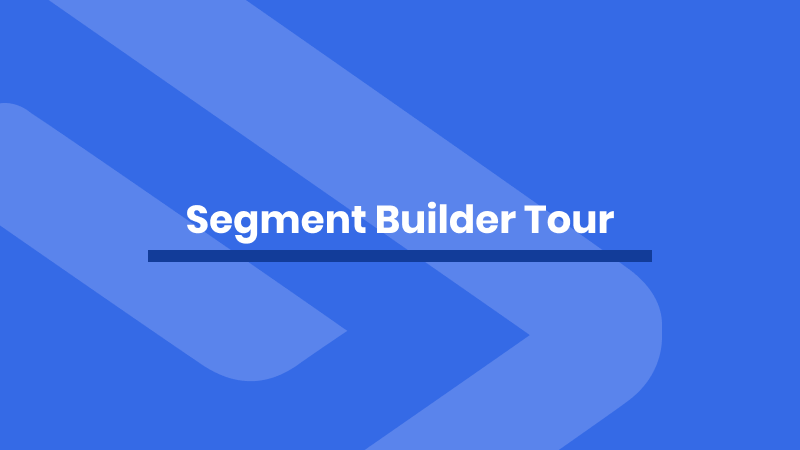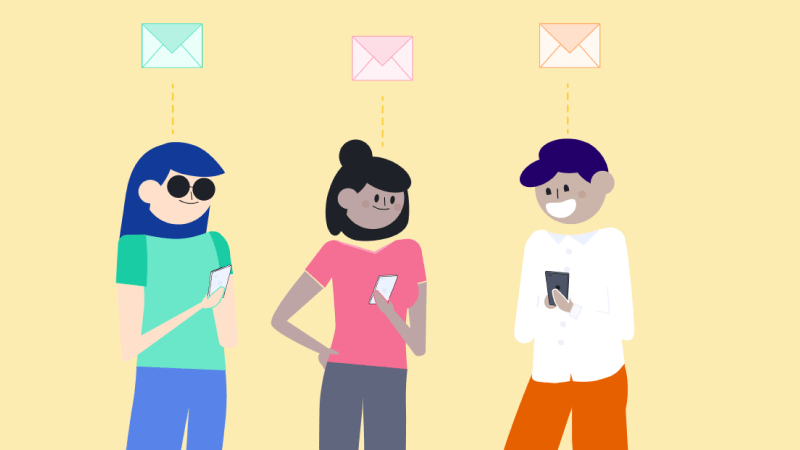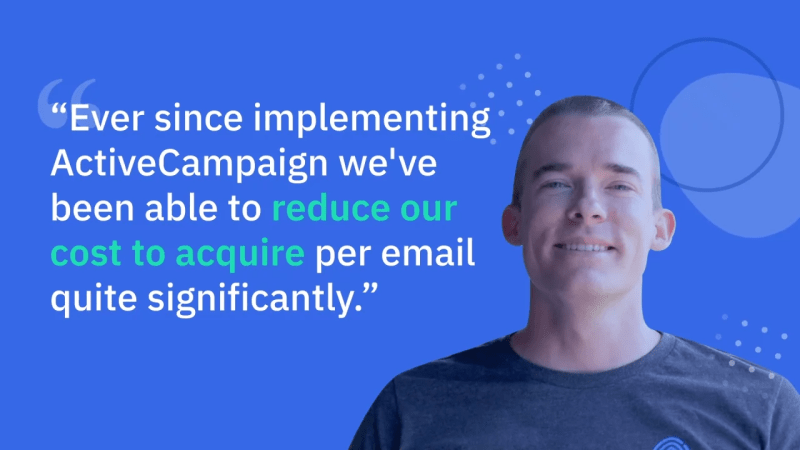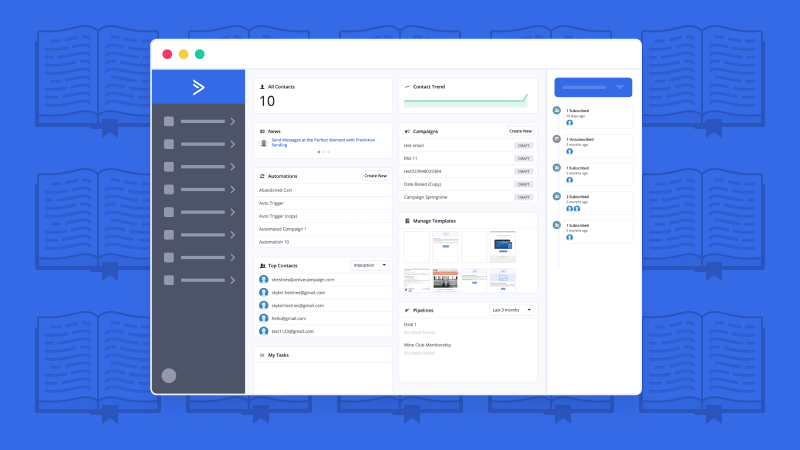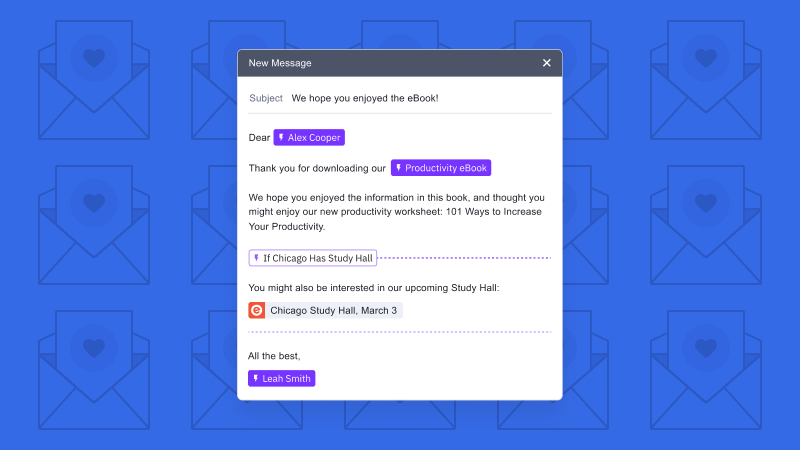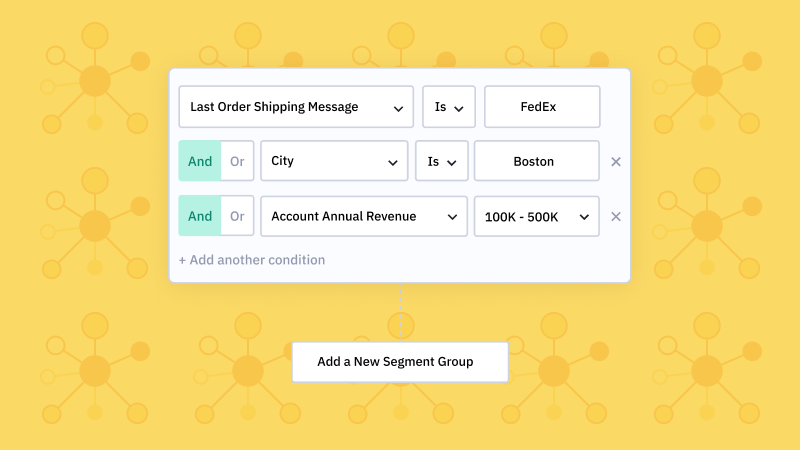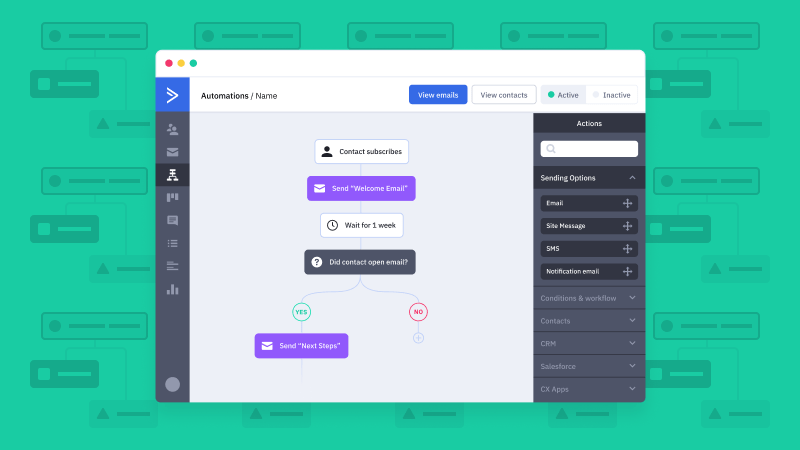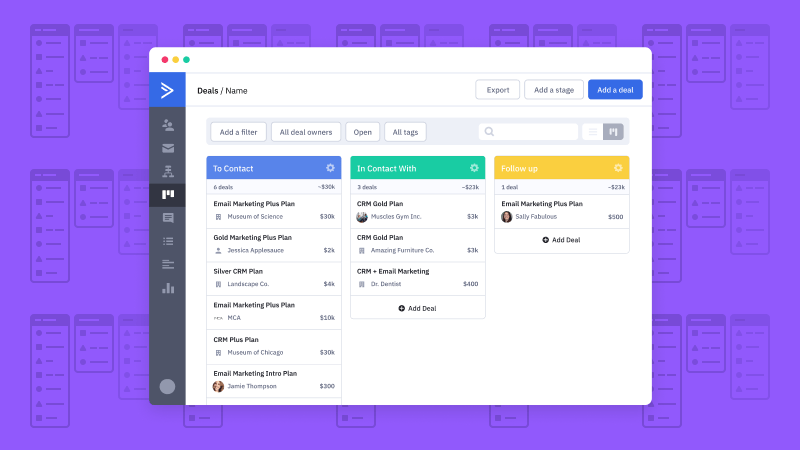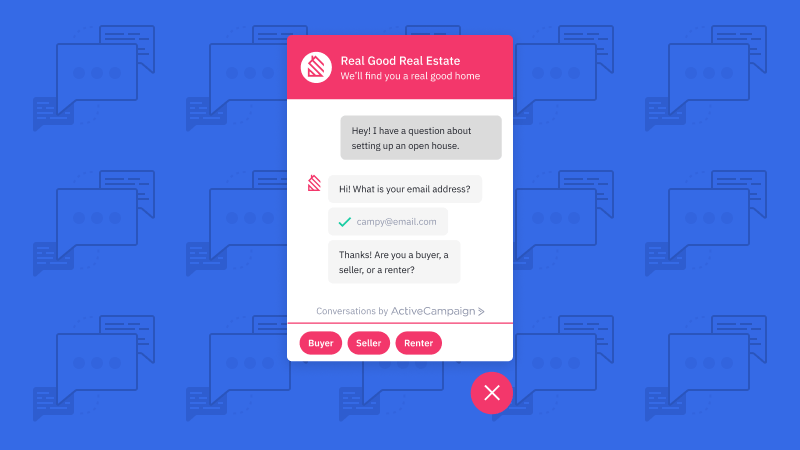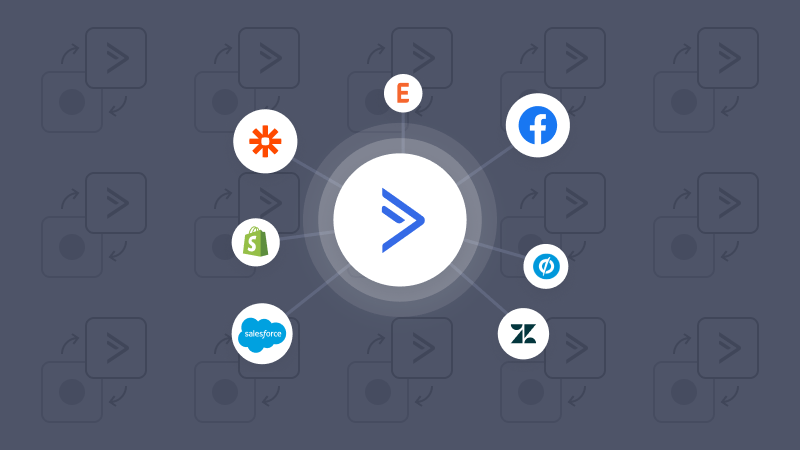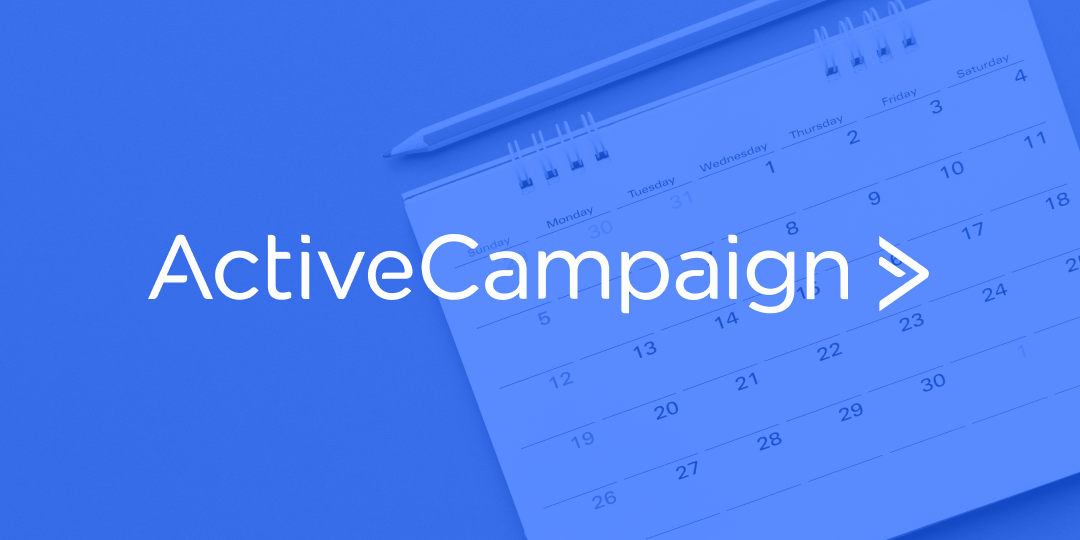CONTACT MANAGEMENT
How to manage your contacts in ActiveCampaign
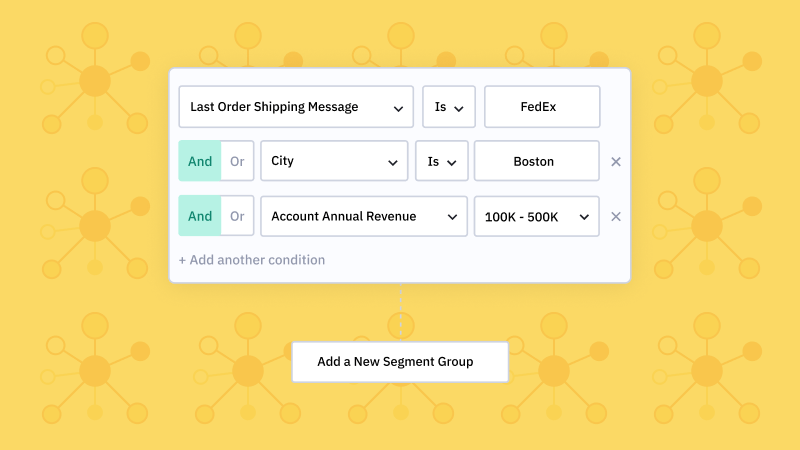
How does Customer Experience Automation help you grow your business?
Reach & Engage
Every business wants new leads. And you want to reach the right people — the people who will become your best customers. Customer Experience Automation helps you reach & engage your audience, and attract the right people to your business.
Nurture & Educate
How do you show new leads the info they need? Use Customer Experience Automation to plan what details you would like to capture about your audience. Get to know them, then show them exactly what they want to see.
Convert & Close
There’s a moment when a lead is ready to become a customer. Do you know when it is? Customer Experience Automation helps you spot the most engaged leads and make them the offer that turns them into customers.
Support & Grow
How can you keep your customers coming back for more? Customer Experience Automation helps you keep customers around — and turn them into advocates that help grow your business.
Follow these steps to get started with contact management
Create a contact list in your ActiveCampaign account
In order to manage your contacts you need… contacts! You likely have lists of existing leads and customers, and you need a list to begin sending emails, and building automations.
You’ll learn:
- How to set up a list in ActiveCampaign
- Where to find more information on lists and segmentation
Add your existing email contacts to your new list
The contacts you have today are a great place to start sending your first emails (and establish your sender reputation with a new platform). Organize your contacts and be sure to capture the important information you want to transfer to ActiveCampaign.
You’ll learn:
- Importing contacts via a .CSV file
- Mapping your custom fields
- Adding a tag to those imported contacts
Learn the difference between tags, lists, and custom fields
- Lists are broad groups of contacts that have opted in to your communications
- Custom fields allow you to personalize the information you collect across all contact profiles, such as birthdays
How do I build a segment in ActiveCampaign?
- How to build segments in ActiveCampaign
- How to search your contacts in ActiveCampaign
- How to trigger automations based on segments
What should you use to segment? Collect the information you need
- Segmentation emails, crafted to give contacts choices and expose their interests
- Site tracking, collecting browsing data for your known contacts, and highlight their actions
- Forms, where you can directly ask your contacts for the information you need in a pre-built questionnaire
See how other ActiveCampaign customers use segmentation
- Uses CXA apps to create an engaging customer experience across channels
- Built the Koia Krew, a loyalty program that brings together a community and gamifies brand advocacy
- Uses segmentation to personalize and tailor messaging based on customers’ hobbies, location, and more
Frequently Asked Questions
What are the benefits of customer segmentation?
How do you determine customer segments?
How do I segment my customers?
Where can I learn more about how ActiveCampaign manages email deliverability?
ActiveCampaign has several resources available to help you succeed with email deliverability. Start by reviewing this help article with important tips and suggestions for your first 30 days with a new email provider. Looking for more? Check out the email deliverability section in our Help Center.
Why is personalization important?
How do you personalize marketing?
Keep Learning
Get step-by-step instructions for every part of ActiveCampaign
If you’re looking for instructions on a specific area of the platform, find them here.
This is where you can find the training sessions, community, and one-on-one help that you need to learn the ActiveCampaign platform — and get up and running fast.
Attend an event with ActiveCampaign
Webinars and events