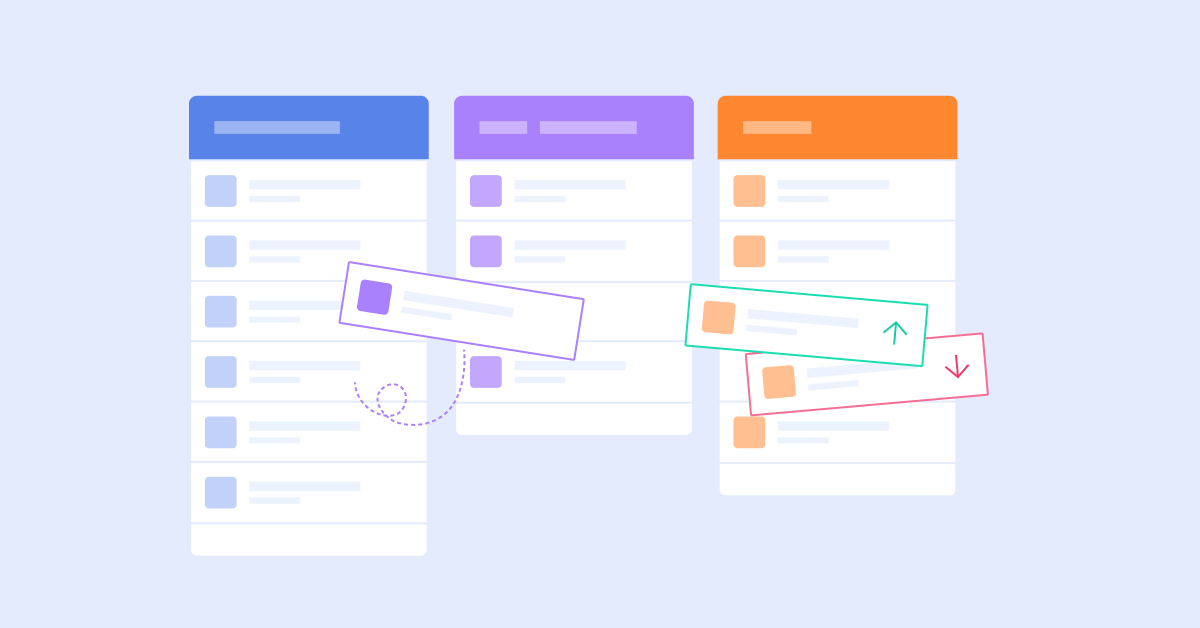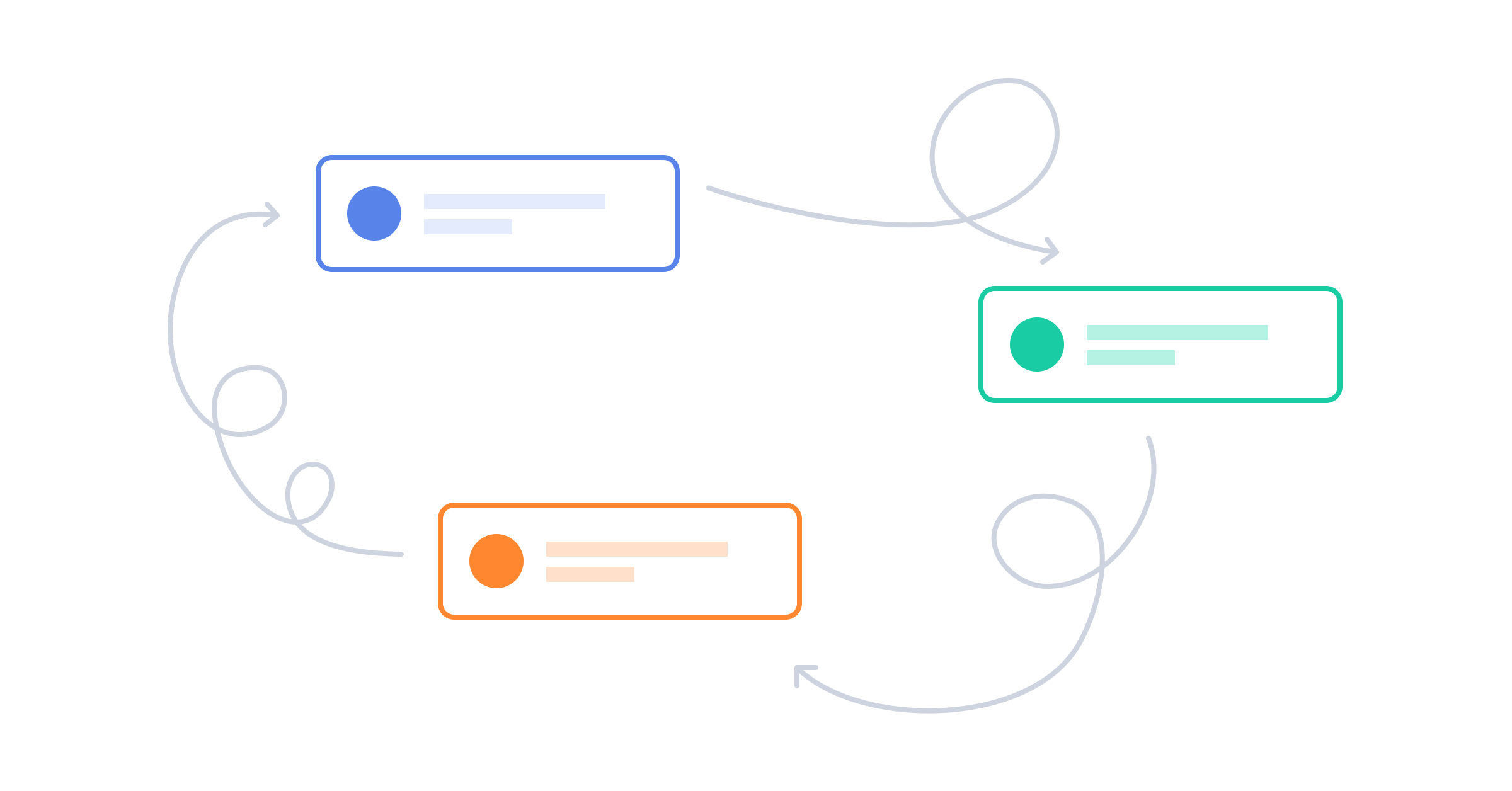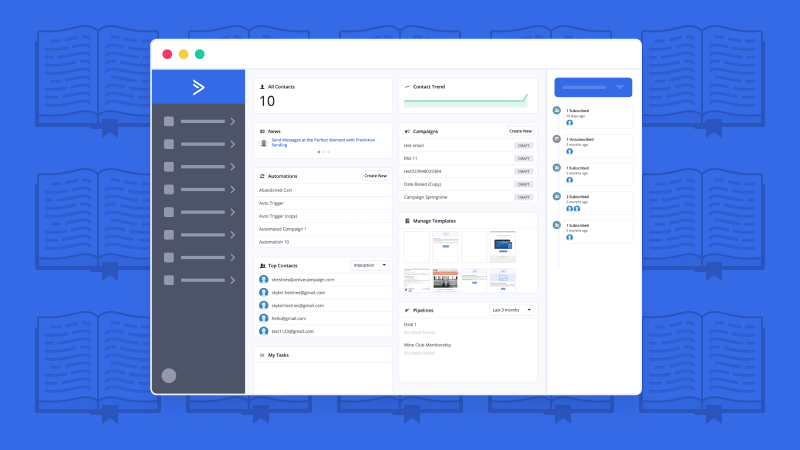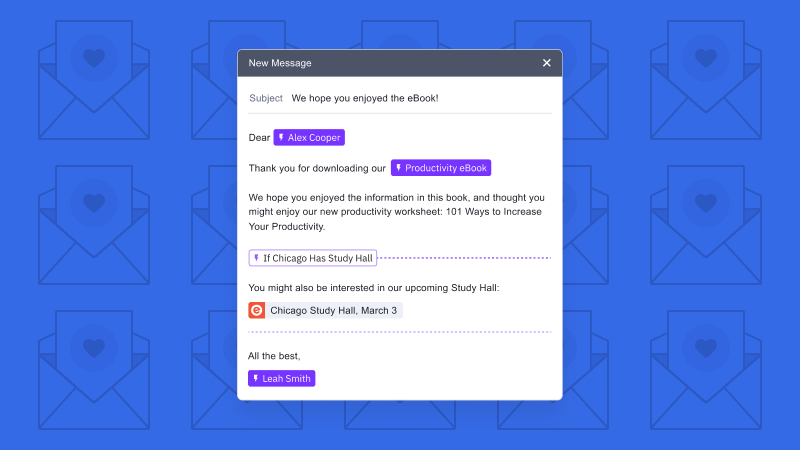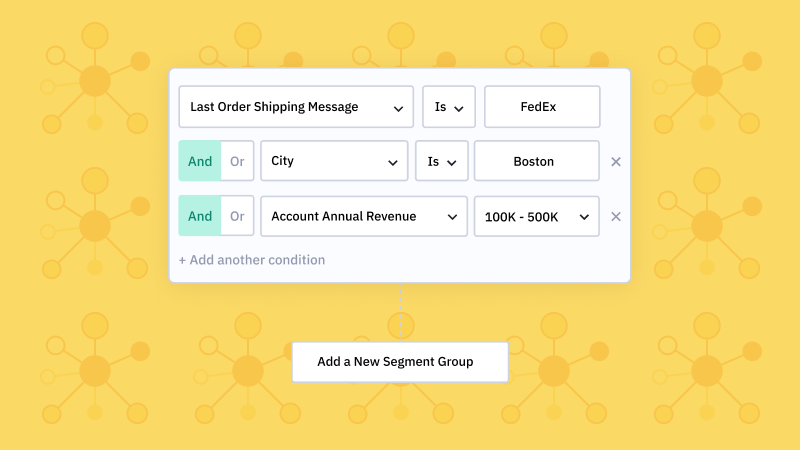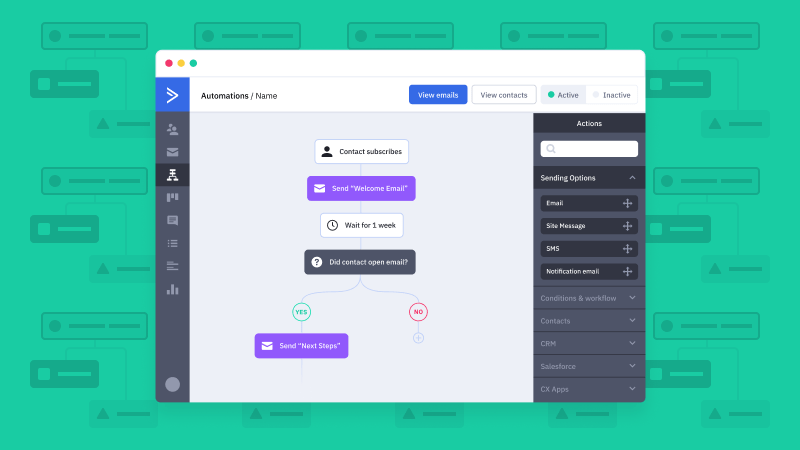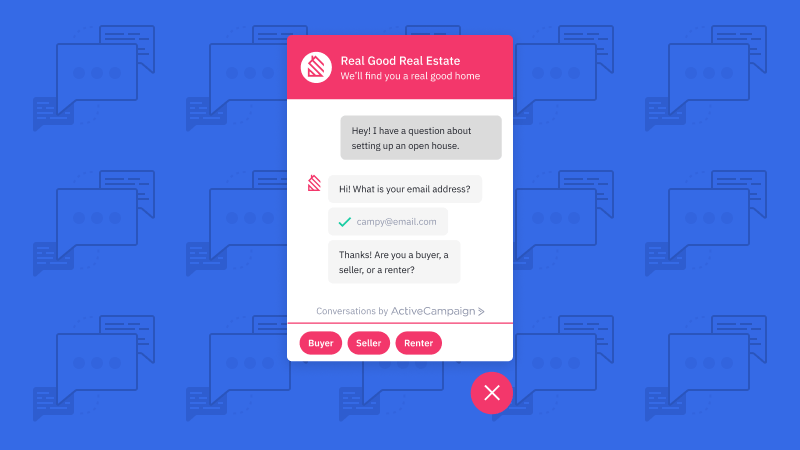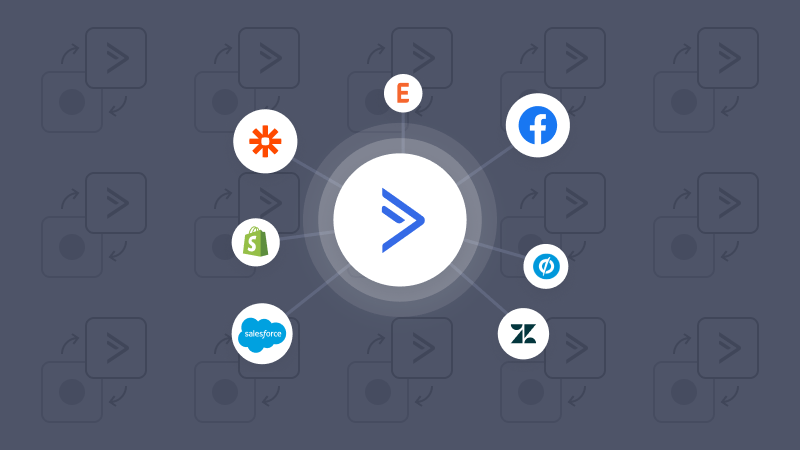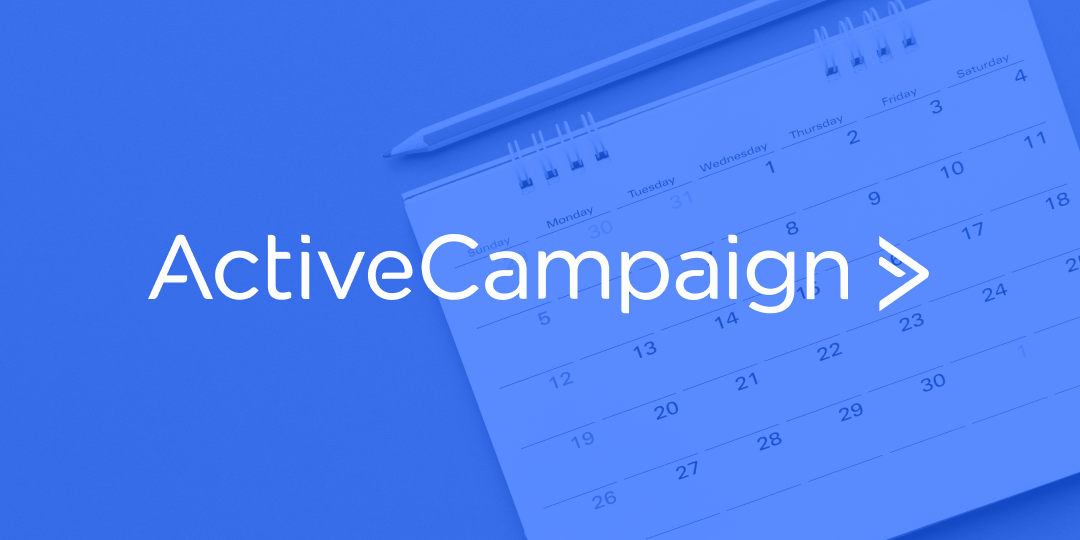SALES CRM
How to get started with ActiveCampaign’s CRM
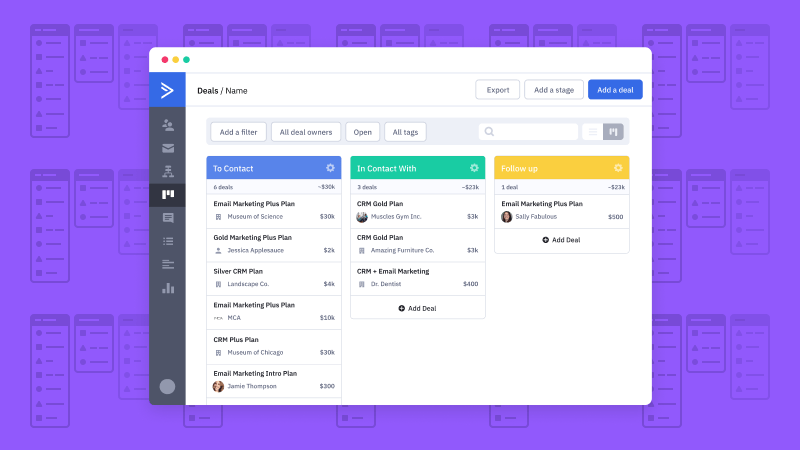
How does Customer Experience Automation help you grow your business?
Reach & Engage
Every business wants new leads. And you want to reach the right people — the people who will become your best customers. Customer Experience Automation helps you reach & engage your audience, and attract the right people to your business.
Nurture & Educate
How do you show new leads the info they need? Use Customer Experience Automation to plan what details you would like to capture about your audience. Get to know them, then show them exactly what they want to see.
Convert & Close
There’s a moment when a lead is ready to become a customer. Do you know when it is? Customer Experience Automation helps you spot the most engaged leads and make them the offer that turns them into customers.
Support & Grow
How can you keep your customers coming back for more? Customer Experience Automation helps you keep customers around — and turn them into advocates that help grow your business.
Follow these steps to get started with your CRM
Get introduced to the ActiveCampaign CRM
A CRM helps you manage business processes, assign deals to specific teammates, and keep everyone on the same page — so that no customers slip through the cracks. In this video, we teach you how to create pipelines, stages and effectively manage deals for your business.
You’ll learn:
- You’ll learn:
- How to assign deals and send one-to-one notes to customers
- How pipelines and deals can help you keep your business running smoothly
Create your first pipeline
- How to create a new pipeline
- How to edit existing pipelines
Add your first deal to your pipeline
- How to store key deal info, like source, business info, primary contacts, and deal value
- What information you can capture in a deal
- How to create a deal in ActiveCampaign
Set up user permissions for your team
- How to create and manage user permissions
- Where to find permission groups for your pipelines
Learn how to create tasks and assign deals
- How to create tasks, automatically assign them, and trigger reminders
- How to save notes in deals for future reference
- Where to find your tasks in the ActiveCampaign CRM
Automate your sales process
- The key CRM automation actions you can access in ActiveCampaign
- How to use ActiveCampaign’s automation
- How to use deal stages, lead scores, deal statuses, and tasks to make your sales smoother
Frequently Asked Questions
Why is a CRM so important?
A CRM, or Customer Relationship Management software, will track and manage all interactions and processes within your business. It is most commonly used for sales processes. However, you can manage any task that is operated within your business. You are able to track all of the touchpoints that you are making with contacts and potential customers through your ActiveCampaign CRM.
Why is a CRM so important?
What makes a great CRM?
How long does it take to learn a CRM?
Who needs a CRM?
Anyone can use a CRM! Whether you are operating it as a solopreneur or the manager of a team, a CRM can help you effectively manage your day-to-day.
Keep Learning
Get step-by-step instructions for every part of ActiveCampaign
If you’re looking for instructions on a specific area of the platform, find them here.
This is where you can find the training sessions, community, and one-on-one help that you need to learn the ActiveCampaign platform — and get up and running fast.
Attend an event with ActiveCampaign
Webinars and events