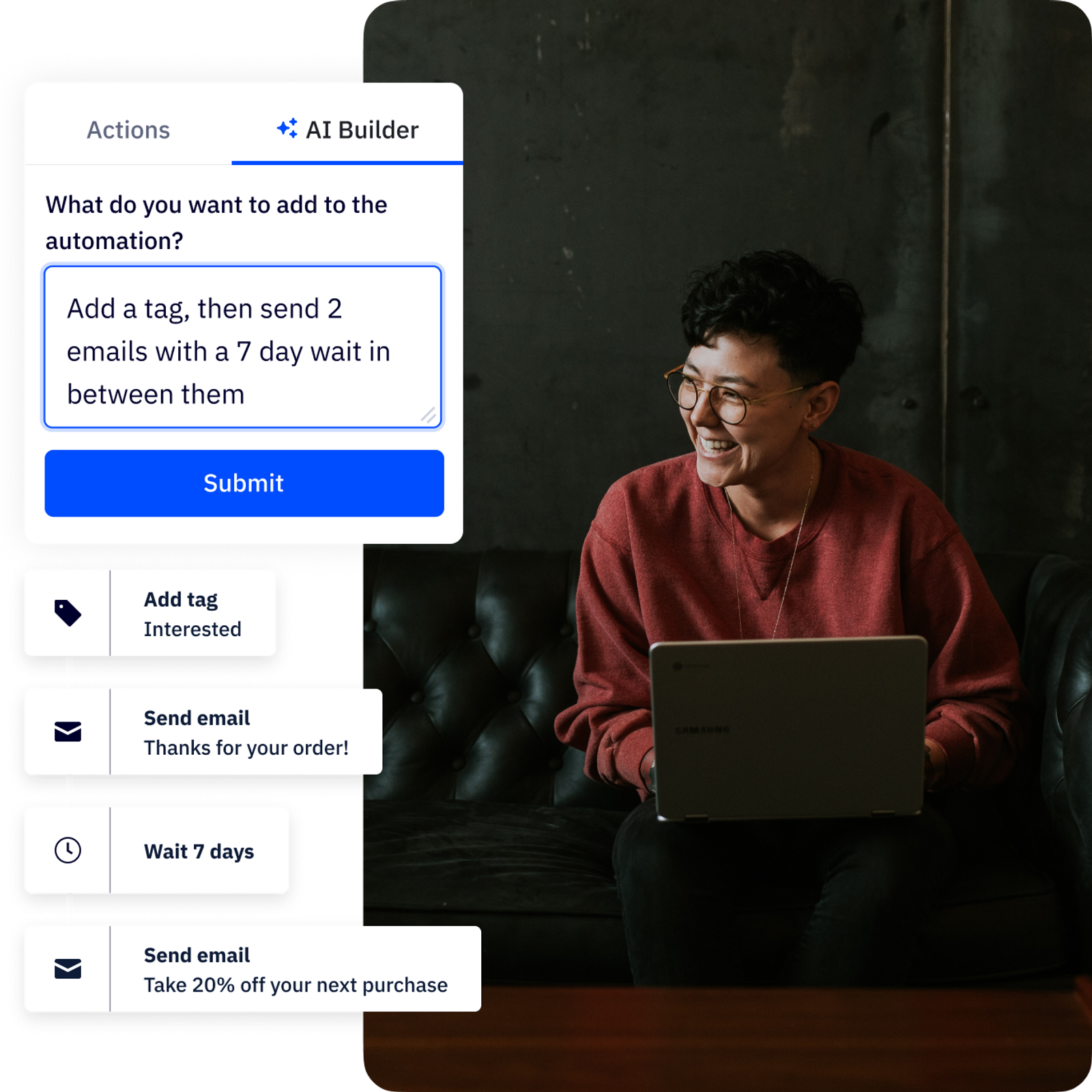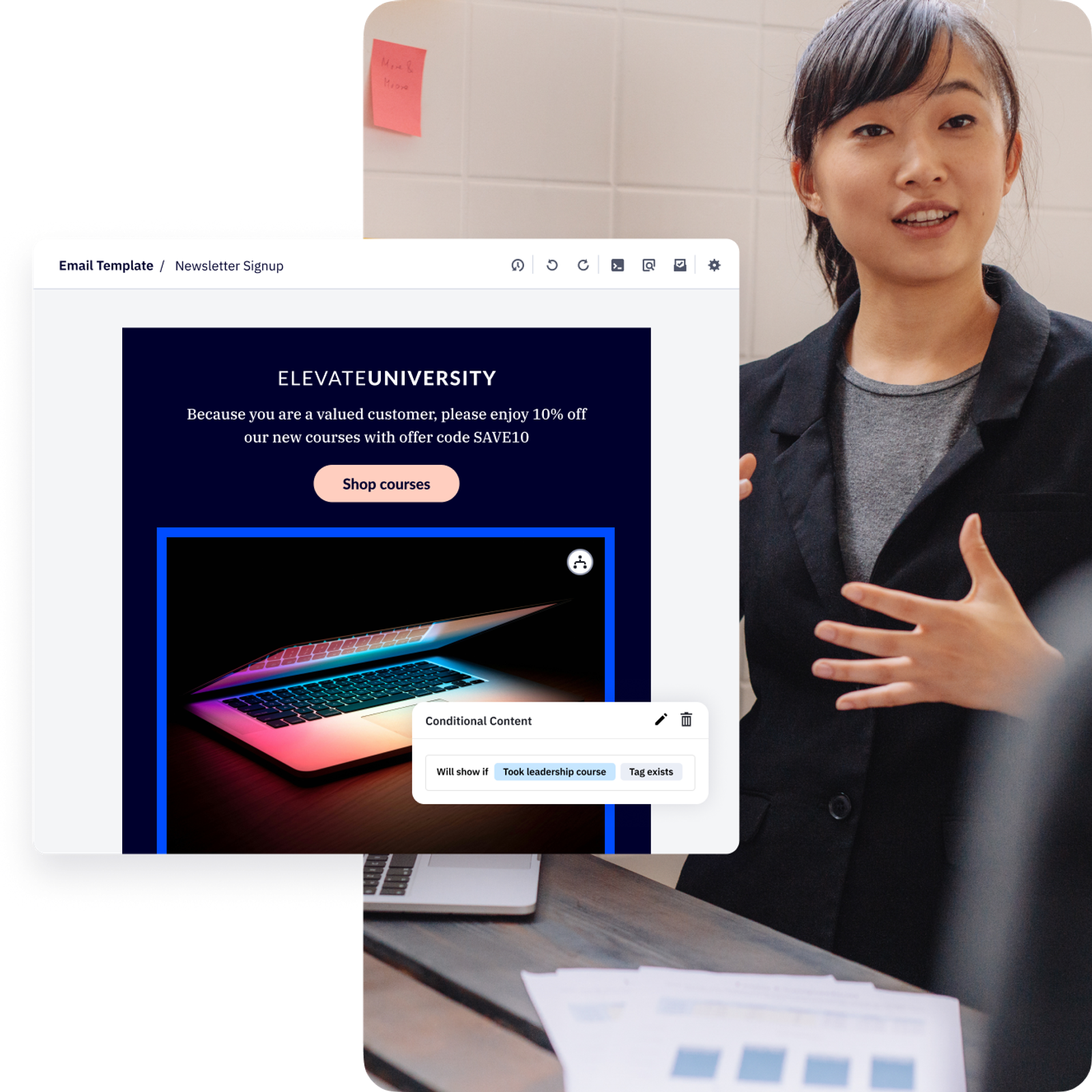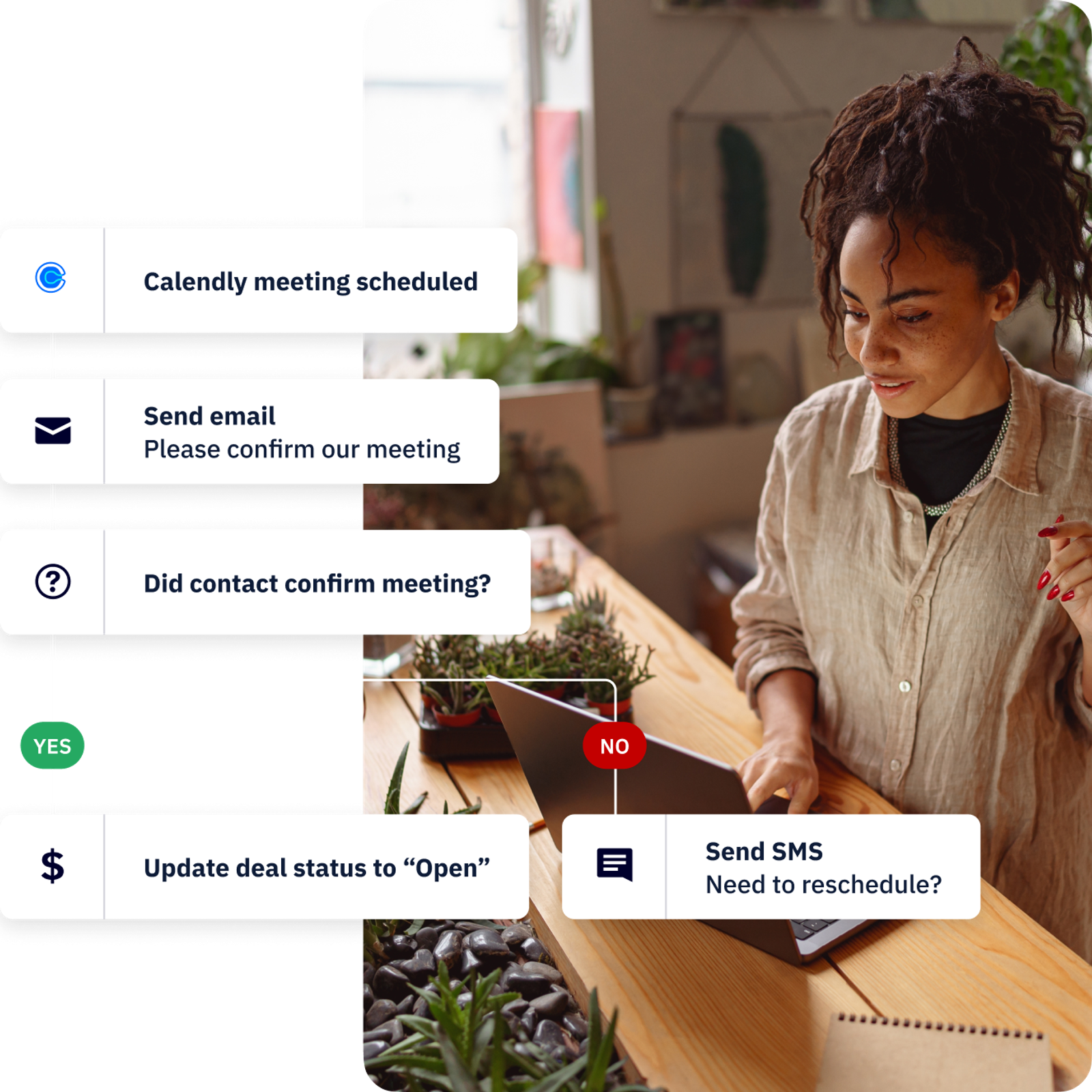- Platform
- Split & Conditional Actions
Adapt your automations based on customer actions
Our split and conditional actions help you build automations with branching paths and advanced logic in just a few clicks.
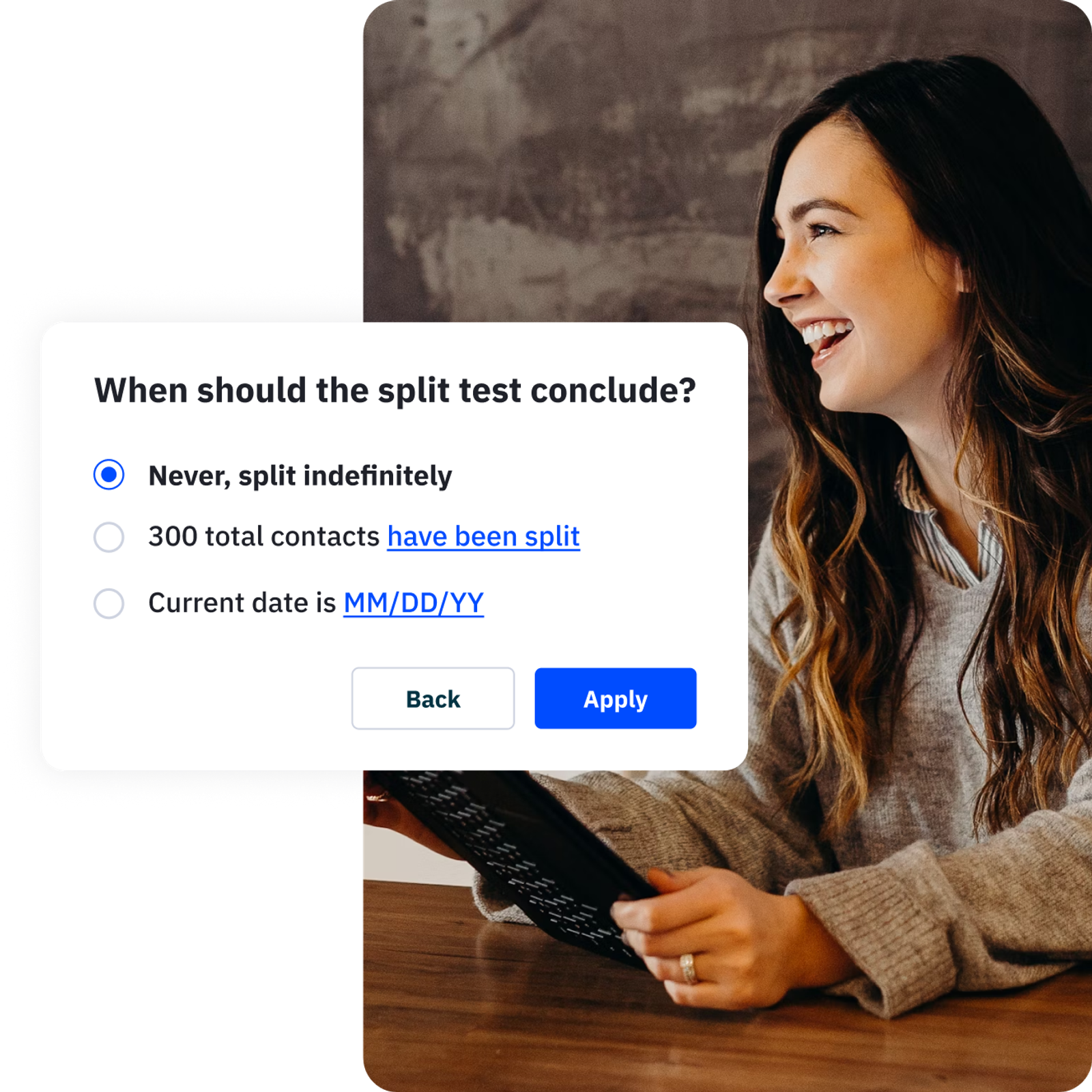
Create streamlined customer journeys every time
Why use multiple automations when you can handle it with one? Split and conditional actions power more complex customer journeys that send your contacts down different paths based on the actions they take.
Compare different automation routes side-by-side, promote offers with a limited supply, and change email flows when you hit a certain goal with intelligent splits and conditions.
Test your automations to answer the big questions
How long should you wait for a follow-up message? Do emails or SMS messages work better? Which offer gets people to buy? Now’s your chance to split your automations and find out by testing two different routes.
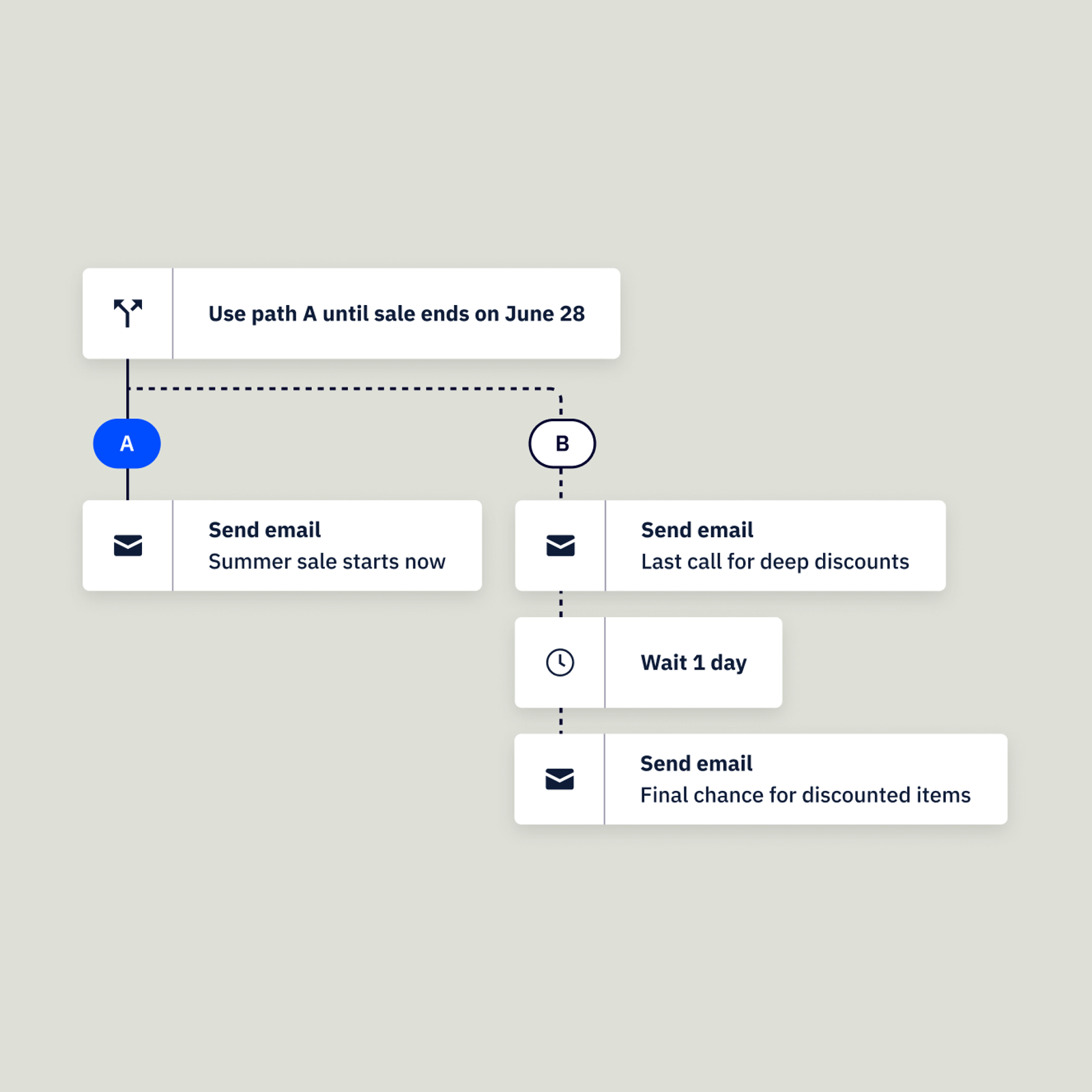
Generate more clicks and engagement by sending each contact highly-relevant email content every time.
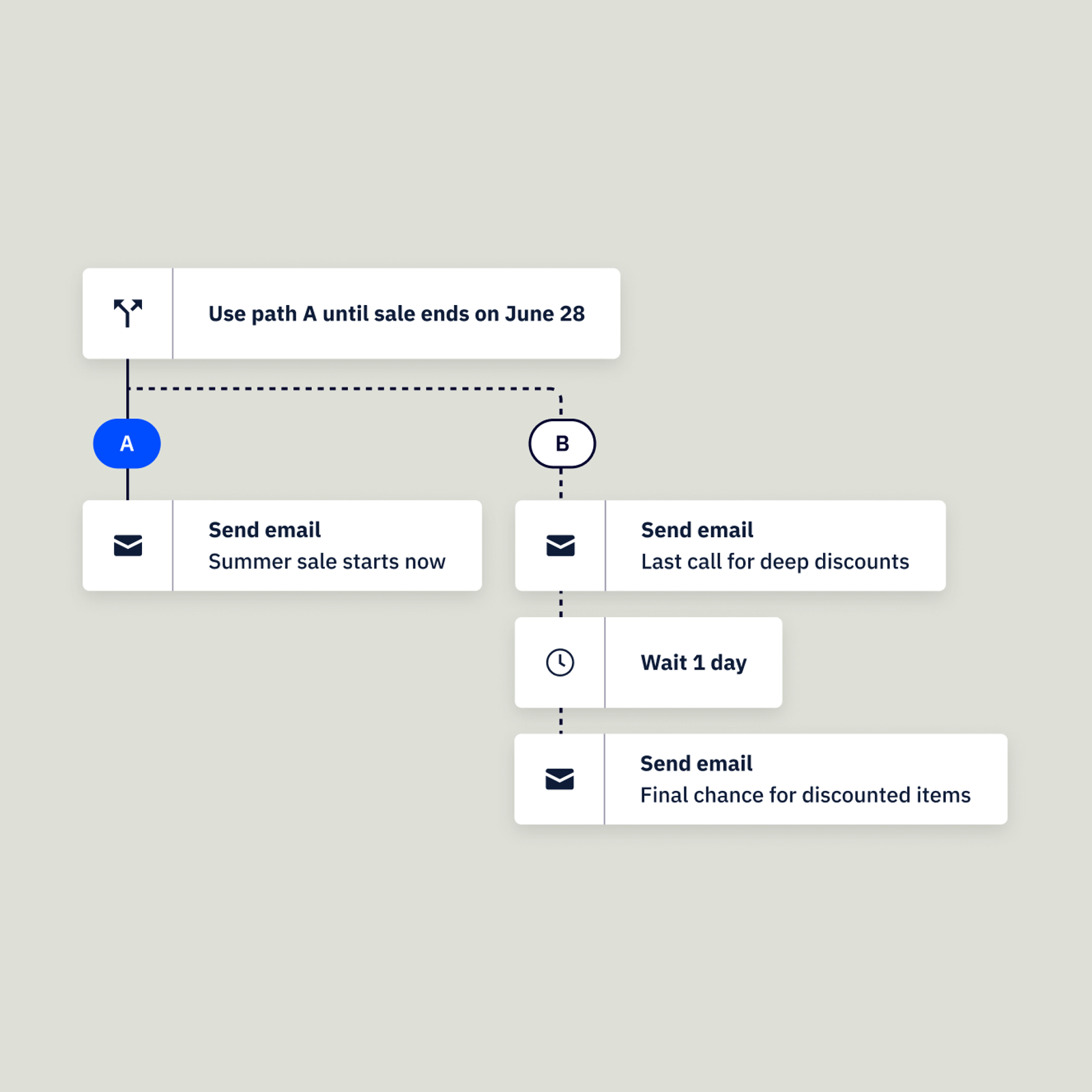
AI-powered Automation Builder
Let us build your automations for you. You just have to write a prompt for your ideal marketing journey and our AI will show it to you in seconds.
Split Testing
A/B testing is a great way to find out which content resonates the most with your contacts. But why just test two things when you can test up to five?
Dynamic Content
Create variations of your content so everyone sees the information that's important to them with dynamic content. Use conditional blocks to show individuals different content on the same mass email.
Marketing Automation Recipes
Our library of 900+ pre-built marketing automations will help you get set up in minutes so you can guide prospects through the marketing funnel and close more deals.