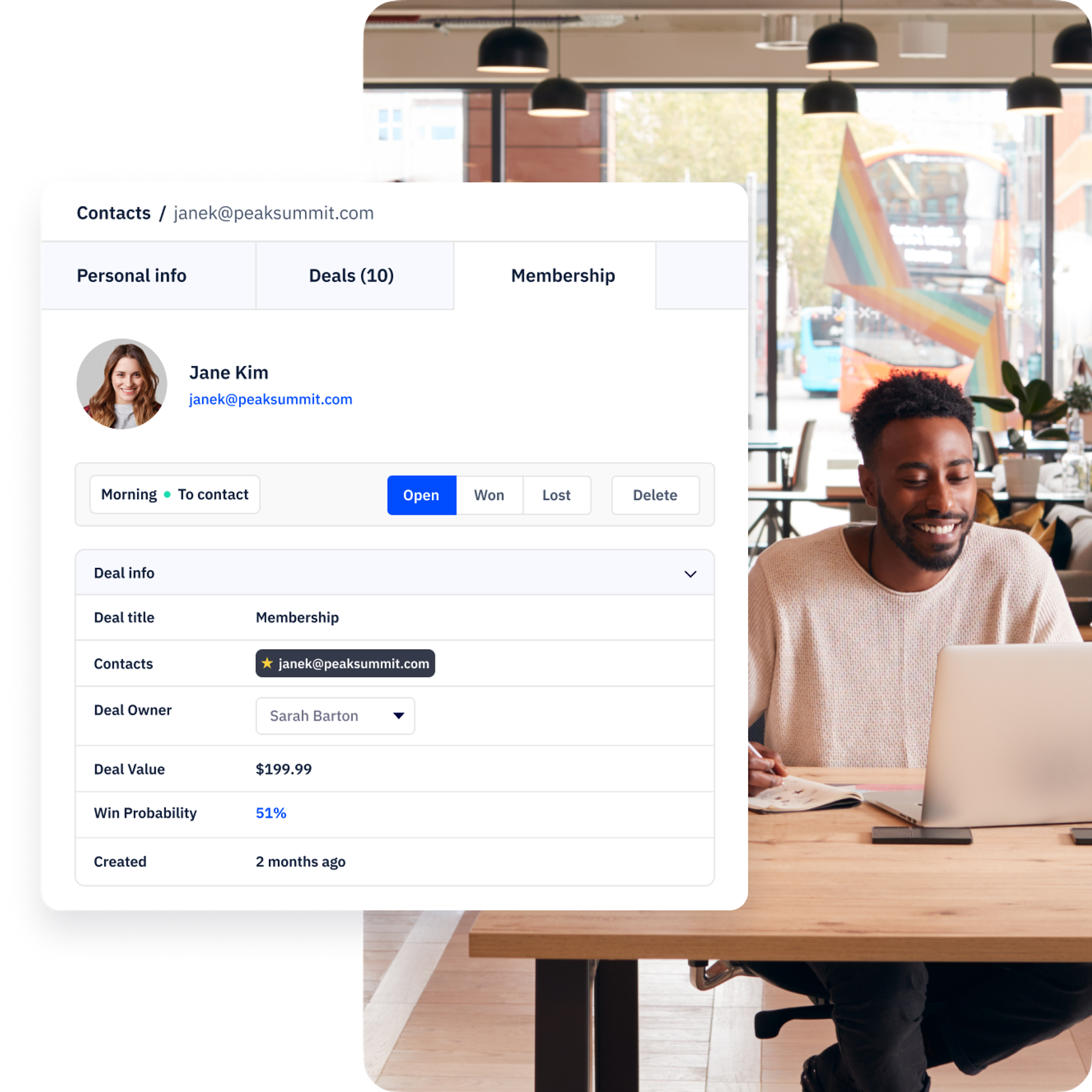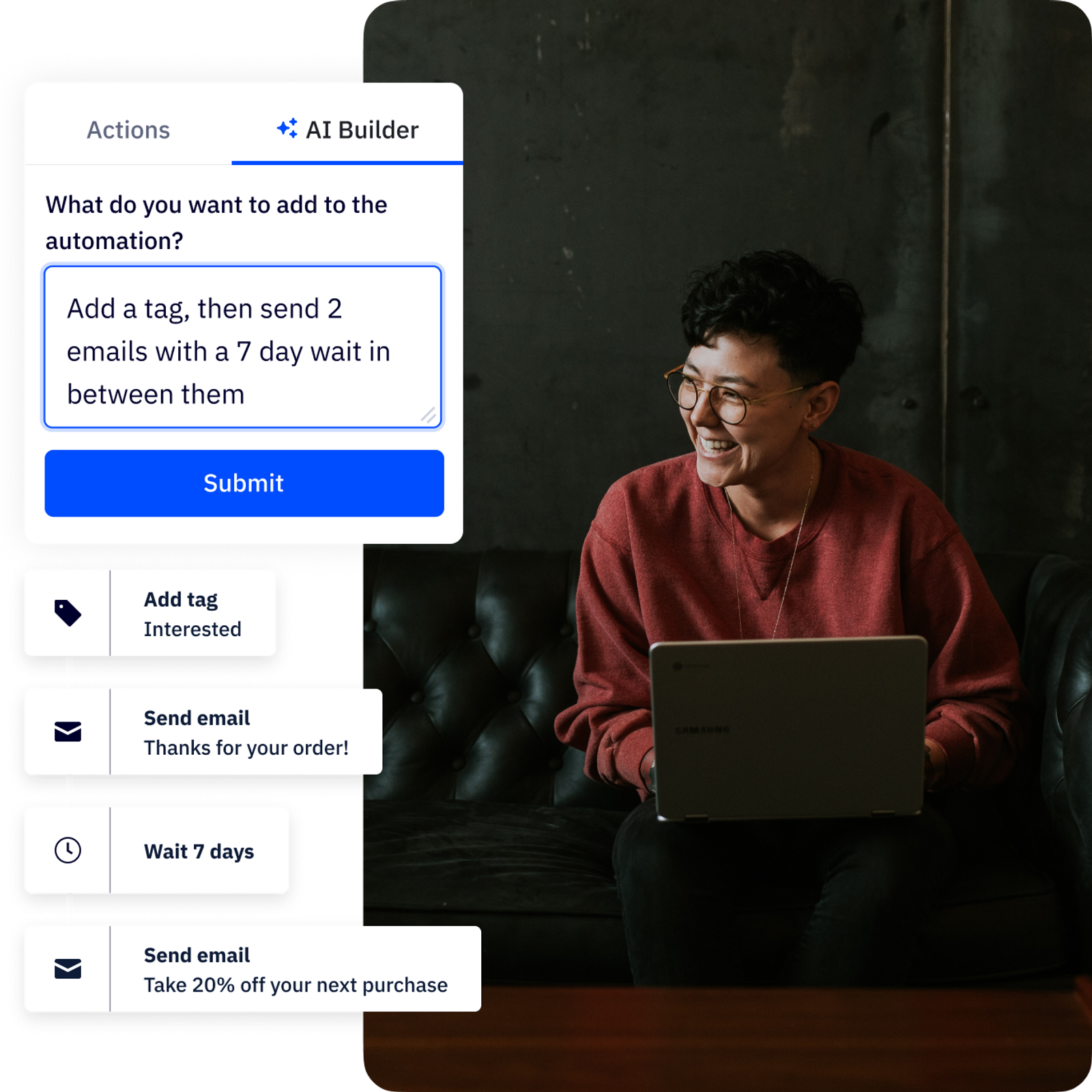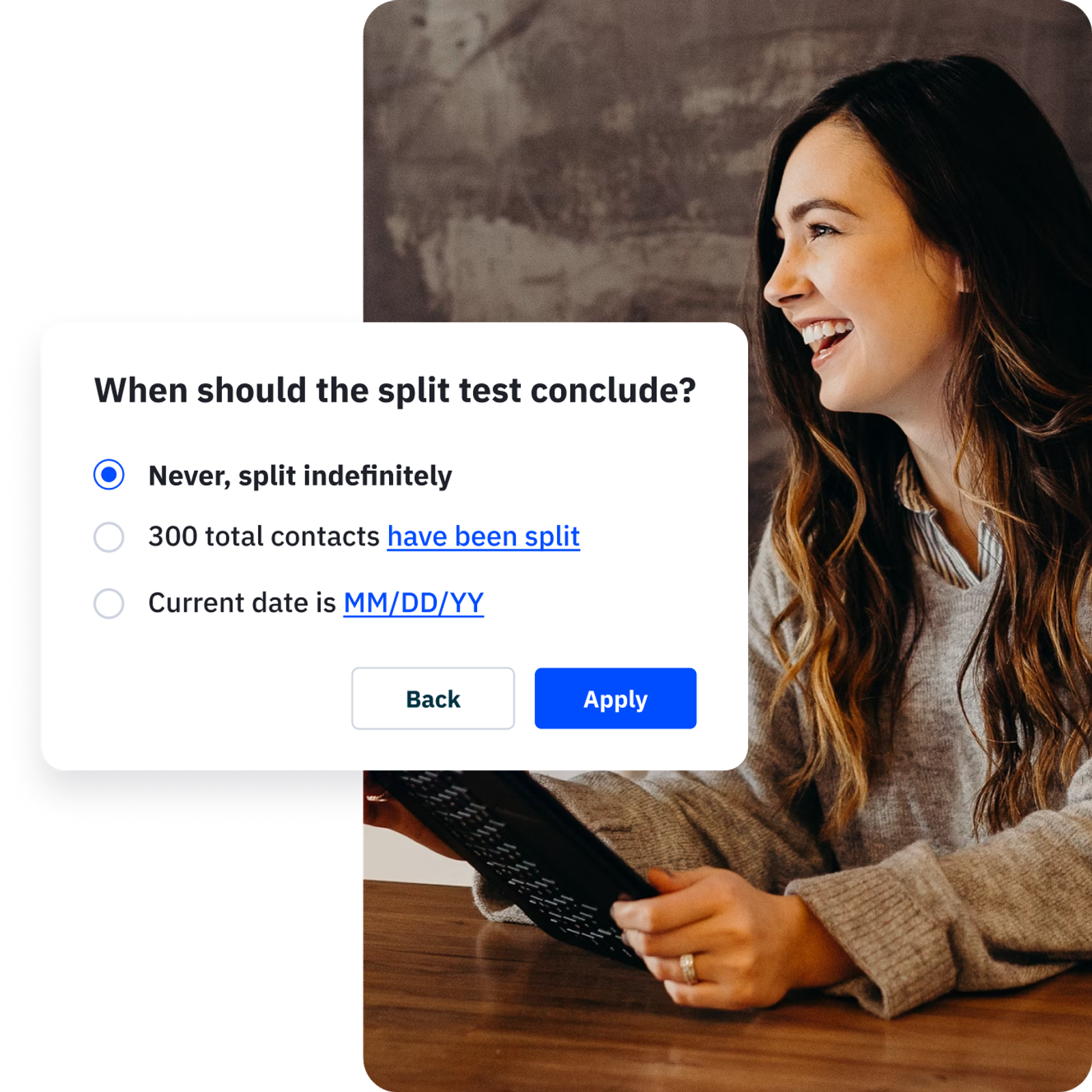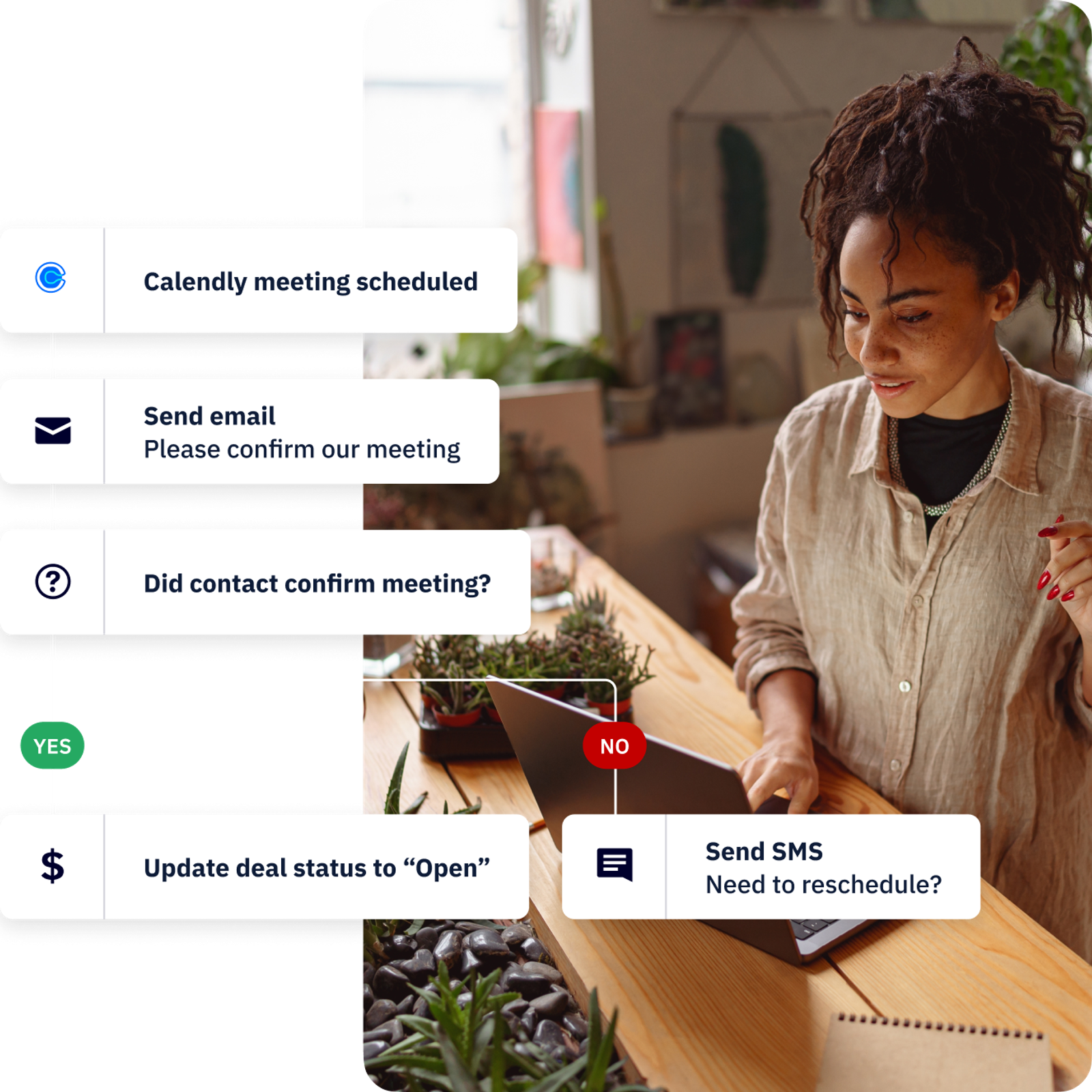- Platform
- Triggers, Actions, & Goals
Build more responsive customer experiences
Adapt your automated workflows based on customer data, actions from integrated apps, and your business’s targets.

Get full control over your automated campaigns
Starting, stopping, or adapting your automations at the right time results in a seamless customer journey. Our triggers, actions, and goals let you build frictionless experiences by powering your automation start and end points with real-time customer behavior insights.
Start an automation at any time
Campaigns are most effective when you start them at the right moment. Our automation triggers let you use your data to bring in automated nurtures when they count the most.
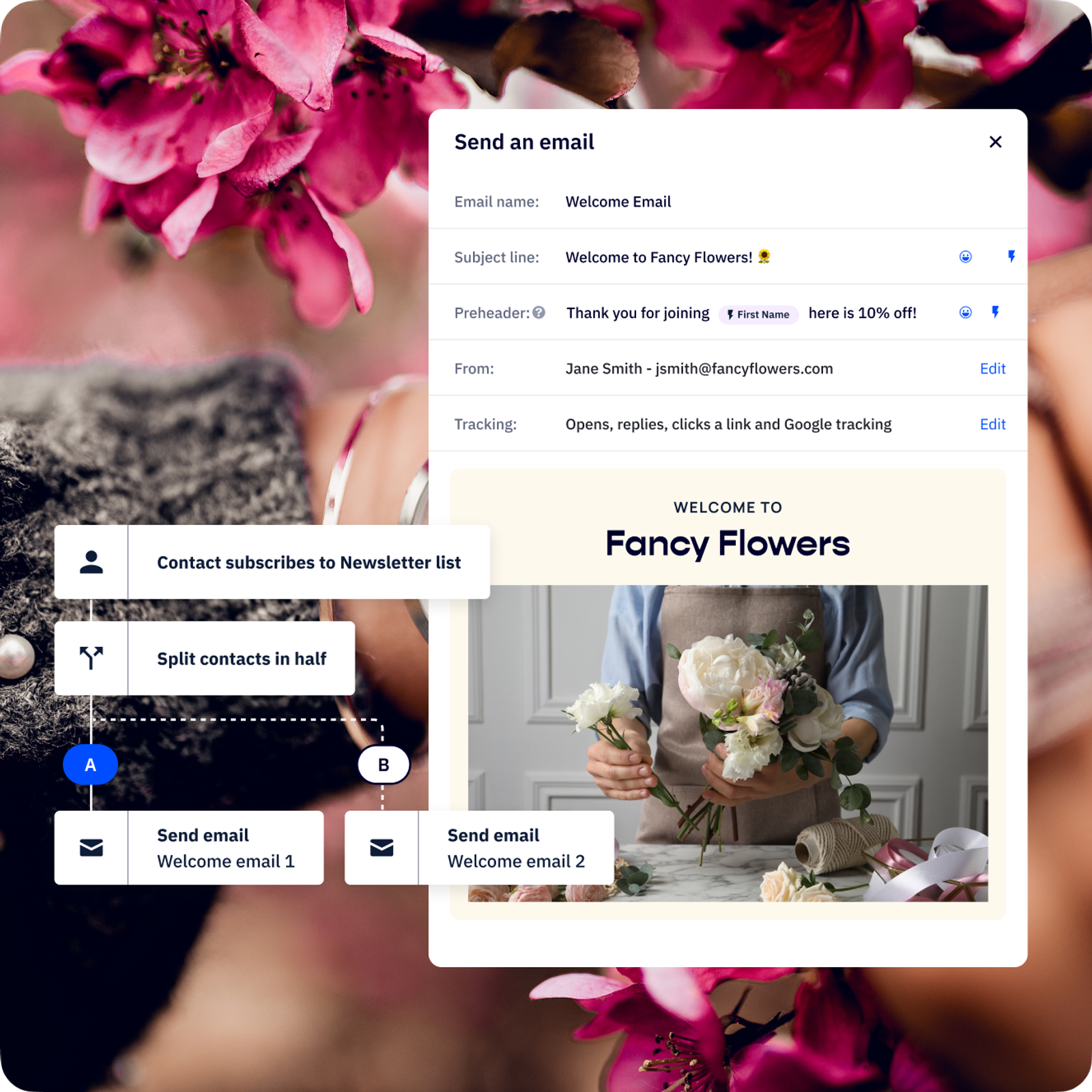
Trigger an automation when a contact fills out a lead for to subscribe to your mailing list.
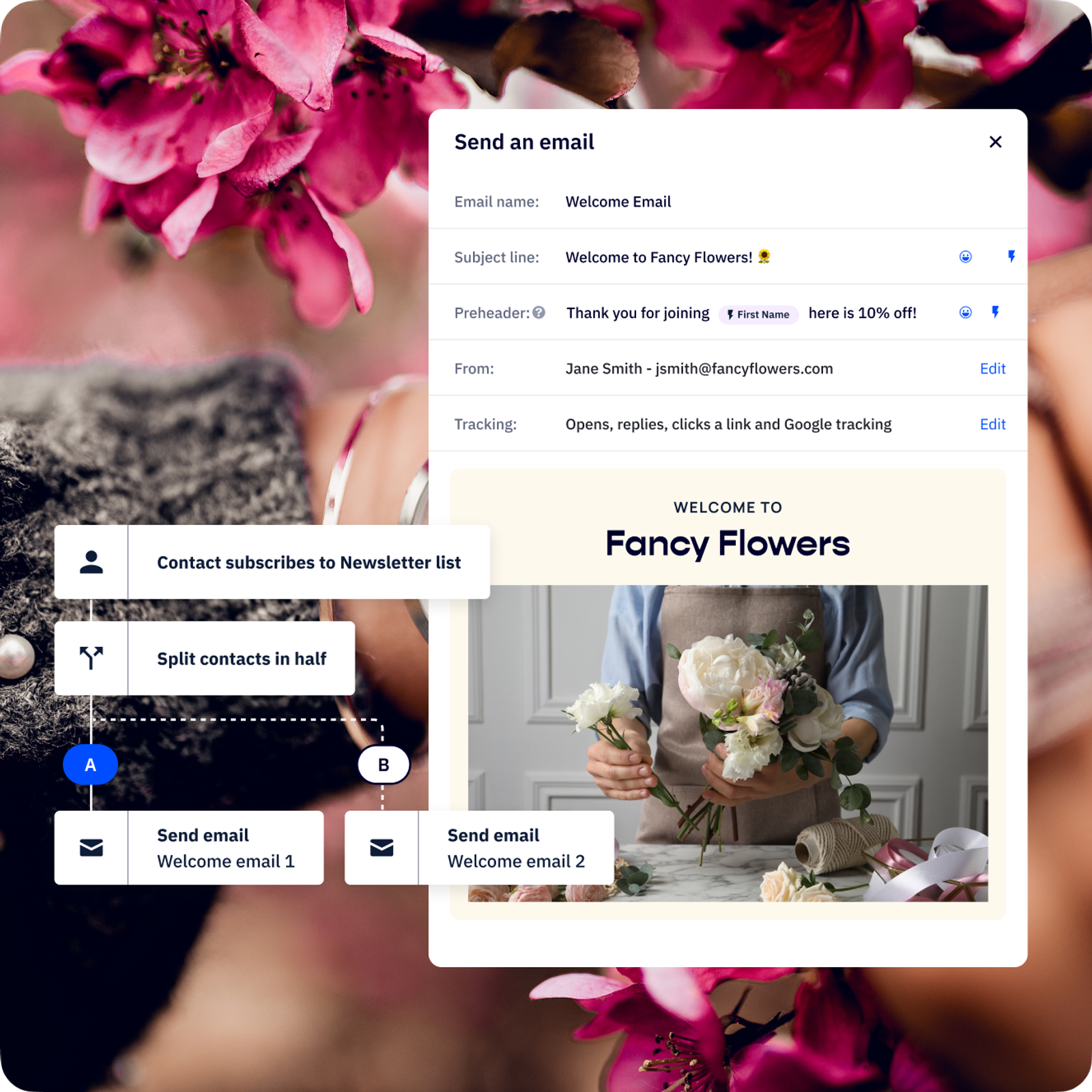
Marketing automation trigger actions from over 900 apps
Find an integration for your favorite marketing tools in our app marketplace and start triggering automations based on what matters to you.
Salesforce
Automatically sync contact fields with your Salesforce platform and trigger automated nurtures.
Calendly
Update contact fields and send personalized outreach when your lead schedules a Calendly meeting.
Typeform
Trigger a follow-up based on the data your lead enters into your custom Typeform sign-up form.
Unbounce
Use your Unbounce landing page data to start relevant campaigns and update contact fields.
Set goals and choose what happens next
Not all your contacts have the same needs. Goal tracking lets you see who’s moving through your funnel – and where people drop off.
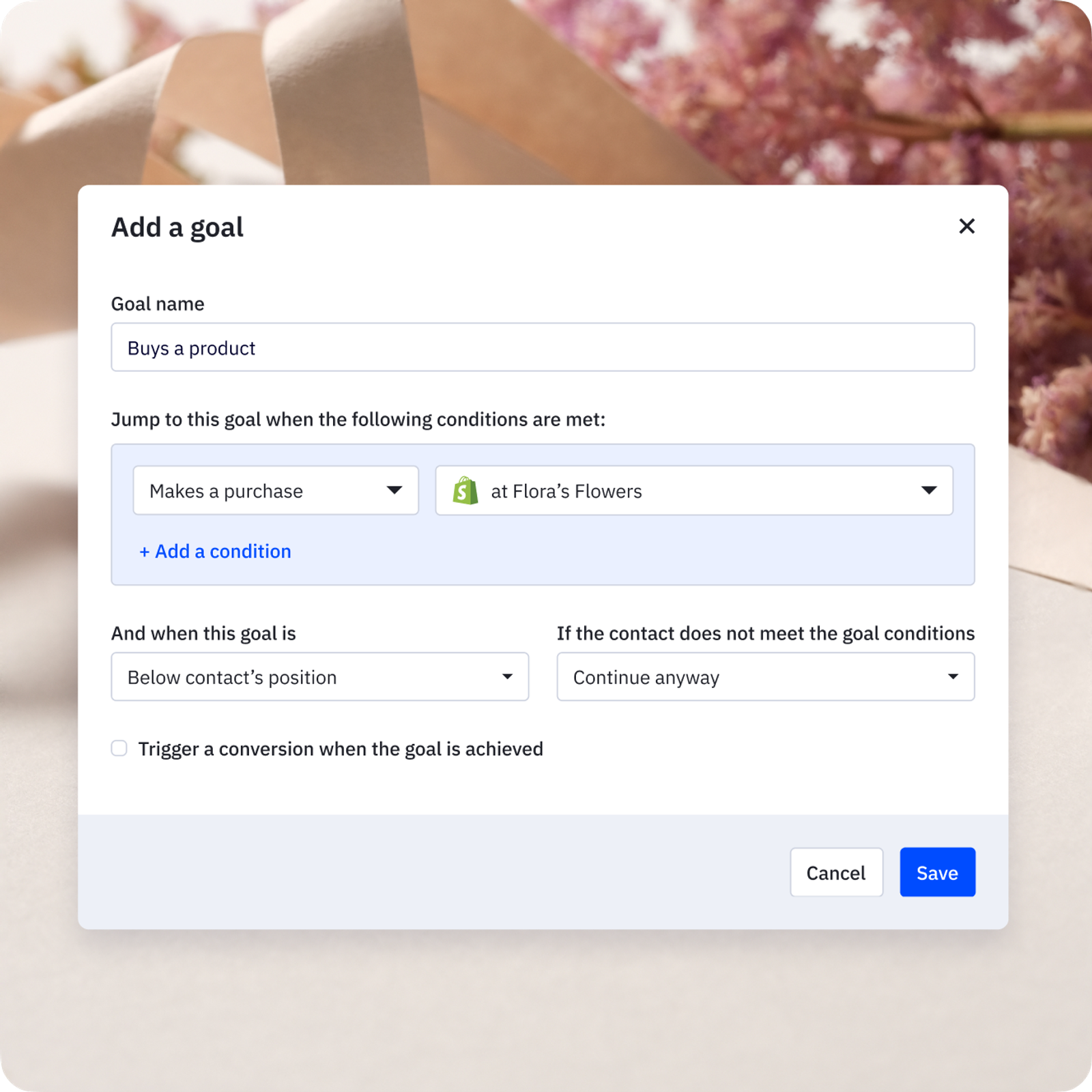
When contacts take the actions you chose, you can move them to the right stage of the funnel and switch up your content.
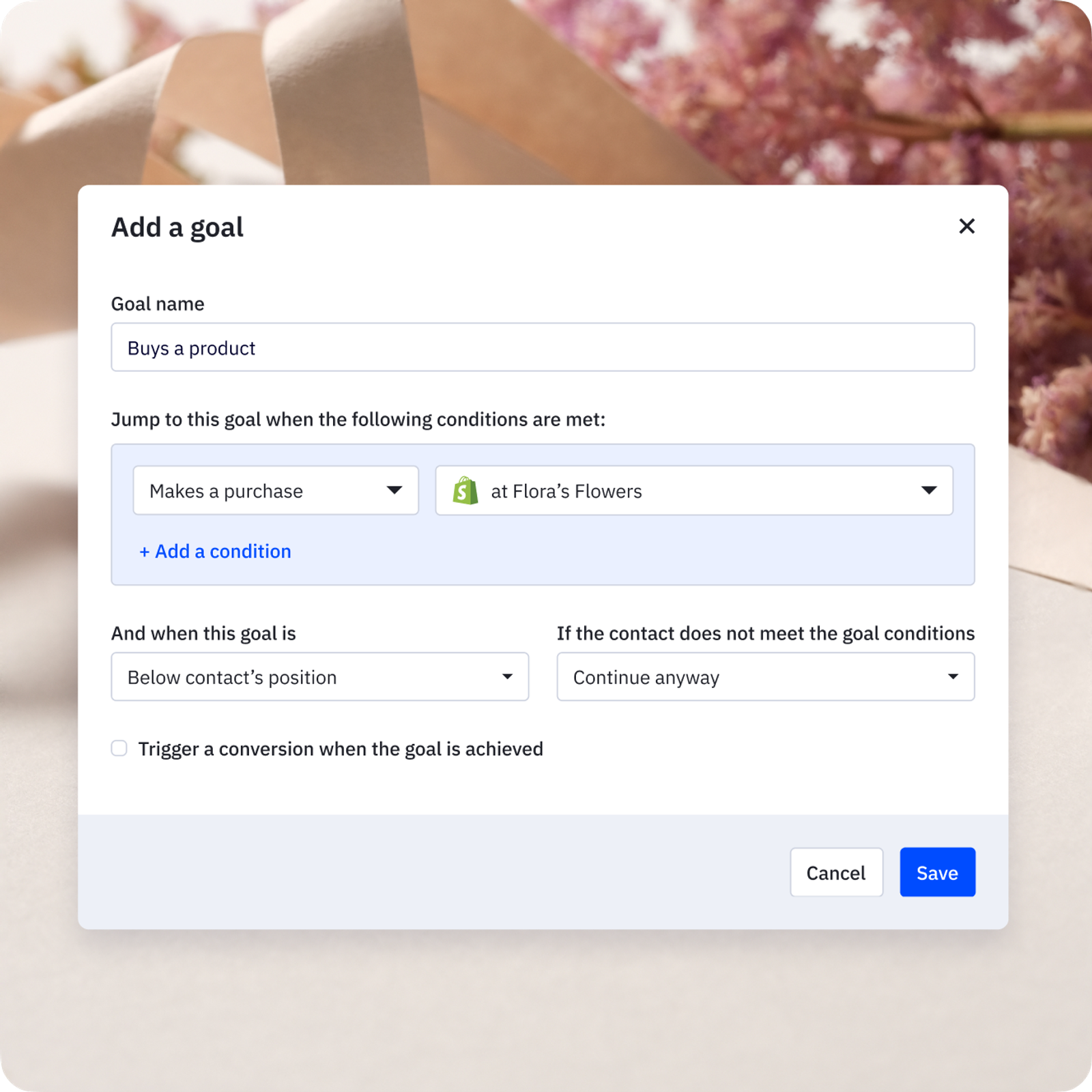
Win Probability
Optimize your marketing and sales efforts by predicting which deals are most likely to close. Our win probability feature uses AI to analyze every deal and give them a score based on relevant metrics.
Measure leads and potential deals with ActiveCampaign's win probability tool, which uses AI to analyze every deal and gives them a score based on relevant metrics.
AI-powered Automation Builder
Create marketing automations manually, or use our AI-powered automation builder and simply enter a prompt to ger your automation journey going.
Split & Conditional Actions
Create advanced automations ActiveCampaign's logic and conditions so you can always build adaptable, always-on campaigns that pivot based on your contacts’ actions and behaviors.
Marketing automation Recipes
Choose from over 900 already built marketing automation journeys so you'll never miss a follow-up, always be top of mind with customers, and save hours per week.