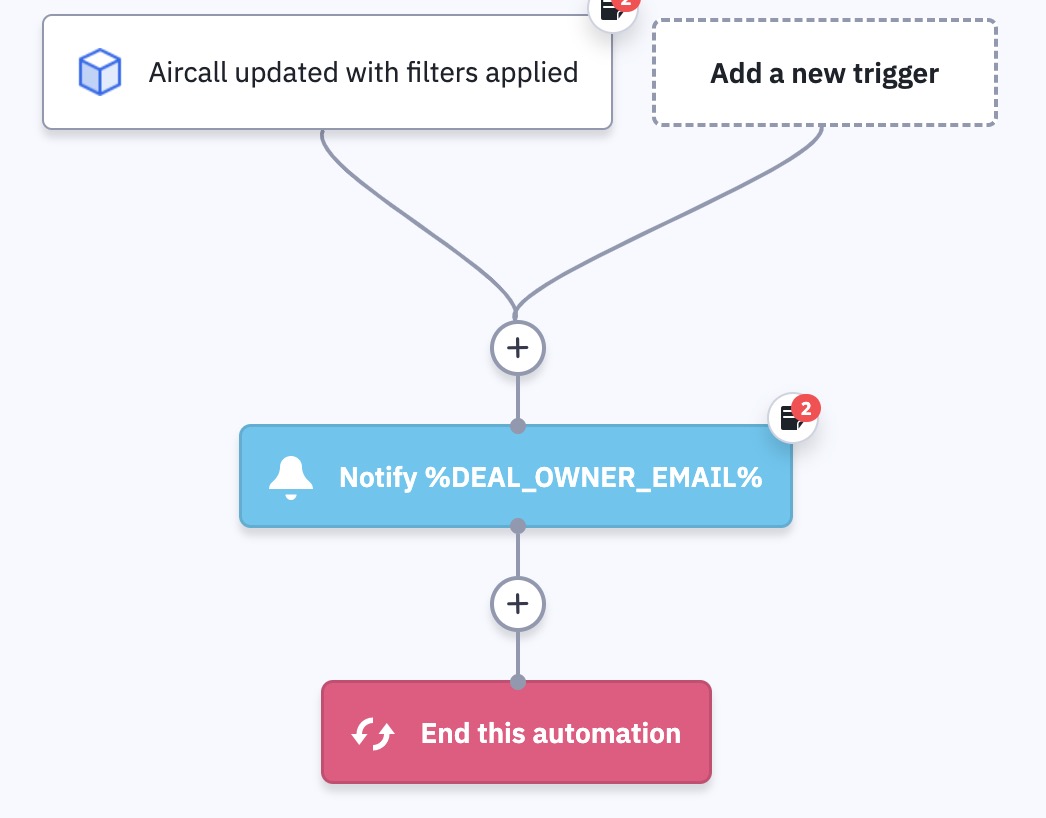Your sales team is full of busy individuals. Taking calls, transcribing notes, and following up with leads means they’re spending their days manually doing lots of tasks to help close deals for your company. When they miss a call, it can really slow them down, finding the information for the contact, pulling the phone number, and prepping for the call. But what if you could automate all of that so they could get an email with all the contact information and even make it easy to click to dial the contact back?
This automation uses Aircall’s powerful integration with ActiveCampaign to send a notification email with the contact’s information and phone number when a call is missed to the deal owner’s email. The integration even makes it possible to just click the number in the email to call the contact back. You’ll need to set up your Aircall integration and have the Aircall Dialer extension before importing this automation.
Here’s how Aircall: Click To Dial Callback works:
1. The automation is triggered when an Aircall event’s call disposition field moves to unanswered.
2. The contact then moves to a send notification step and is sent an email with the contact’s info and phone number.
3. The contact exits the automation.
Note: Feel free to build out more actions to make this automation your own.