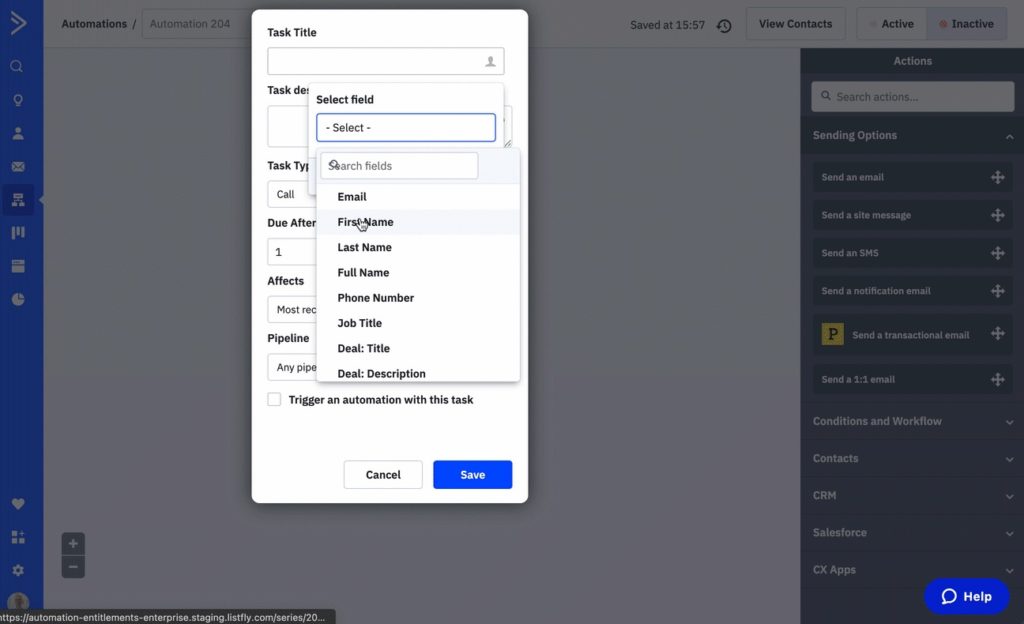Leverage personalization when naming tasks in order to create dynamic names in task name action within automations. Add the contact that is associated with that task to any active automation of your choice.
The “Add Task” action will create a new task for the automation. With this action, you set the task name, write a description, select the task type, set a due date, choose which deal the task will be added to, and what pipeline it should be in.
Try it for yourself or sign up for a free trial today!