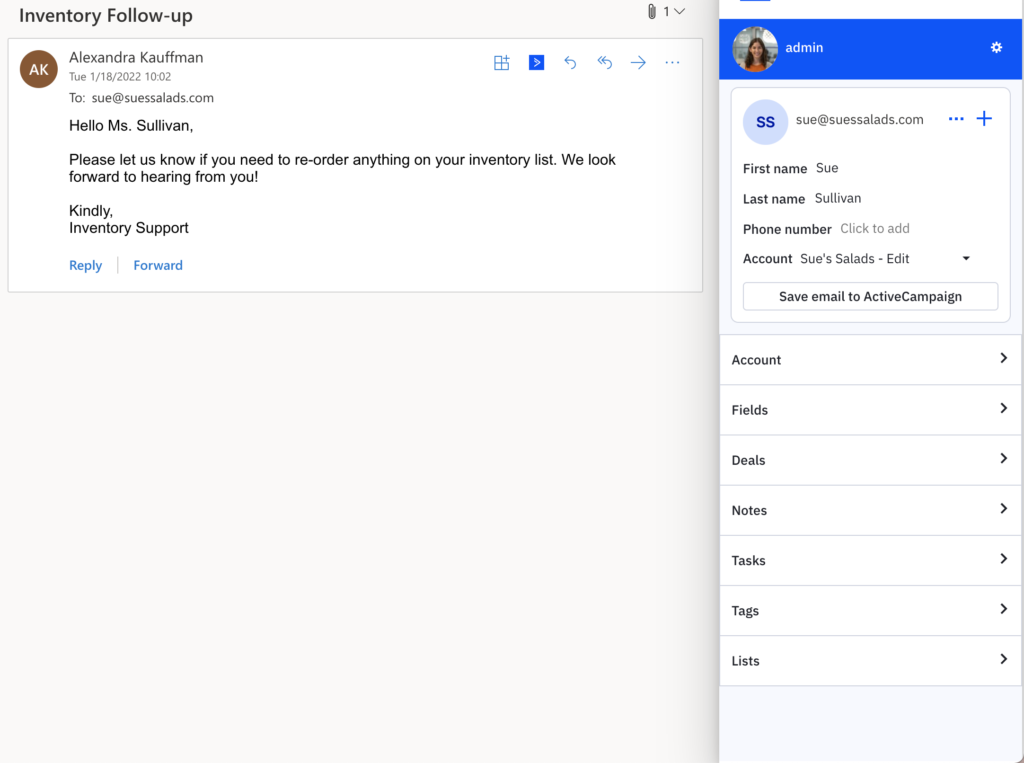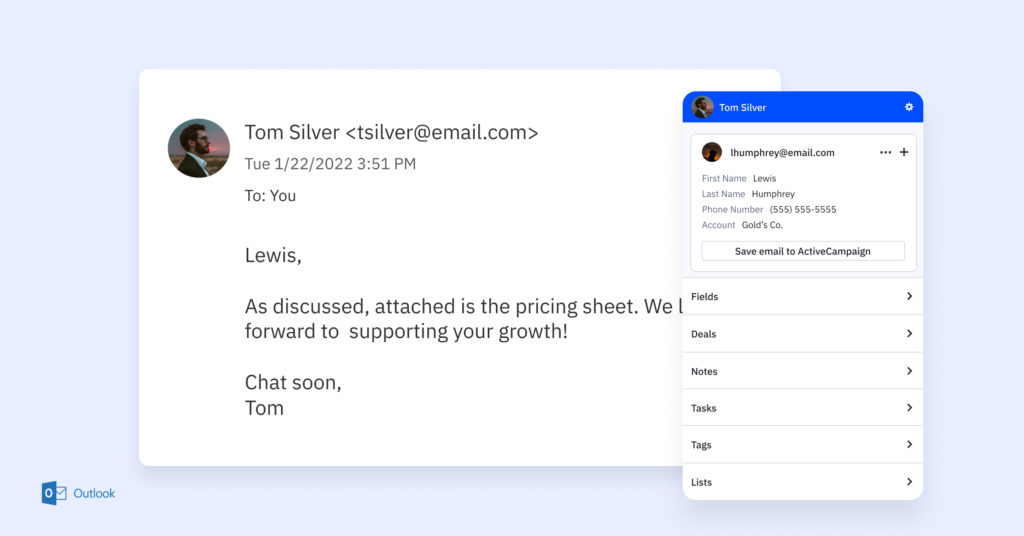
Our popular Outlook extension is now even better, with the arrival of a top-requested feature — one-off emails! Within your Outlook account’s sent folder, you can add an email’s content to a Contact’s activity feed and email tab within the CRM — with just one click.
Simply click the “Save email to ActiveCampaign” button that appears in the sidebar when viewing sent email. That email’s subject and body will be saved to the Contact record. If the Contact doesn’t already exist, it will be created automatically.